
TV, Audio & Electronics
From movies and music to streaming and gaming, let's talk TV, tech and home entertainment!
TV, AUDIO & ELECTRONICS | 22 MAY, 2025
16 MIN READ
How to Find the Best Gaming TV for You in 2025
Next Gen consoles need next Gen TVs - let's up your game!
When it comes to levelling up your gaming experience, your choice of TV can make or break it. But here's the thing - any TV can be used for gaming. The real question is: do you want just any TV, or one that’s actually built to keep up with fast-paced action, unreal visuals, and virtually no lag?
That’s where Gaming TVs come in. While you can plug your console into almost any modern screen, Gaming TVs are tuned with features specifically designed to make your games look smoother, play faster, and feel more immersive. We’re talking high refresh rates, low input lag, support for Variable Refresh Rate (VRR), and HDMI 2.1 compatibility - all the good stuff that makes a difference when you’re mid-match or deep into the lore of a really really good RPG.
To help you narrow down the best Gaming TV for you, let’s walk through a few scenarios - because the right choice isn’t just about specs, it’s about how and where you game.
Do you want just any TV, or one that’s actually built to keep up with fast-paced action, unreal visuals, and virtually no lag?

🕹️ You’re a Casual Gamer Who Dabbles on Weekends
What you need: A reliable TV that handles games well while still providing you with top quality modern viewing smart features.
Look for:
> 4K resolution with decent HDR support for sharp visuals, especially in open-world or cinematic games.
> 60 - 120Hz refresh rate so your gameplay doesn’t feel laggy or jittery.
> Game Mode that reduces input lag, which means quicker reactions when you press a button.
Great picks: TCL P7K or Hisense U6Q PRO. These TVs give you solid performance, smooth visuals, and plenty smarts to jump into Netflix, YouTube or any other of your apps, once your session wraps up.
You game when you can - and when you do, it’s more about fun, less about frames.
Our Most Popular Brand New 2025 TV Range

🎮 You’ve Got a PS5 or Xbox Series X and Want to Max It Out
What you need: A next-gen ready TV that takes full advantage of your console’s capabilities.
Look for:
> HDMI 2.1 for full 4K at 120Hz performance and lightning-fast bandwidth.
> VRR (Variable Refresh Rate) + ALLM (Auto Low Latency Mode) so your frame rate stays smooth even when games get intense.
> Low input lag means your actions register instantly. You press right trigger on the controller and it responds straight away - a must for shooters or fast-paced games.
> High peak brightness makes your HDR (High Dynamic Range) content pop, with dazzling colours and sharp contrast.
Great picks: LG QNED86A or Hisense U7QAU - both support high refresh rates (120Hz+), deliver fantastic HDR colour, and are built to bring out the best in your PS5 or Xbox.
You didn’t just buy a next-gen console to play on last-gen gear - you want to see how far the rabbit hole goes - take the red pill.
Best Selling Gaming TVs
🧑💻 You Game at a Desk or in a Bedroom Setup
What you need: A smaller screen that doesn’t compromise on gaming features.
Look for:
> 32" - 50" screen size
> OLED or QLED panel for better contrast
> 120Hz refresh rate and low latency
Great picks: LG 42" OLED B5 - compact, crisp, and ultra-smooth for closer viewing. Supports NVIDIA G-Sync, AMD FreeSync Premium, XBOX compatibility, and NVIDIA GeForce Now, ensuring ultra-smooth gameplay with a 120Hz refresh rate and low input lag. Plus, it doubles as an amazing monitor for PC gaming or work.
Your setup is compact, but your expectations are big - and every pixel counts.
Popular Smart TVs with FREE delivery and setup
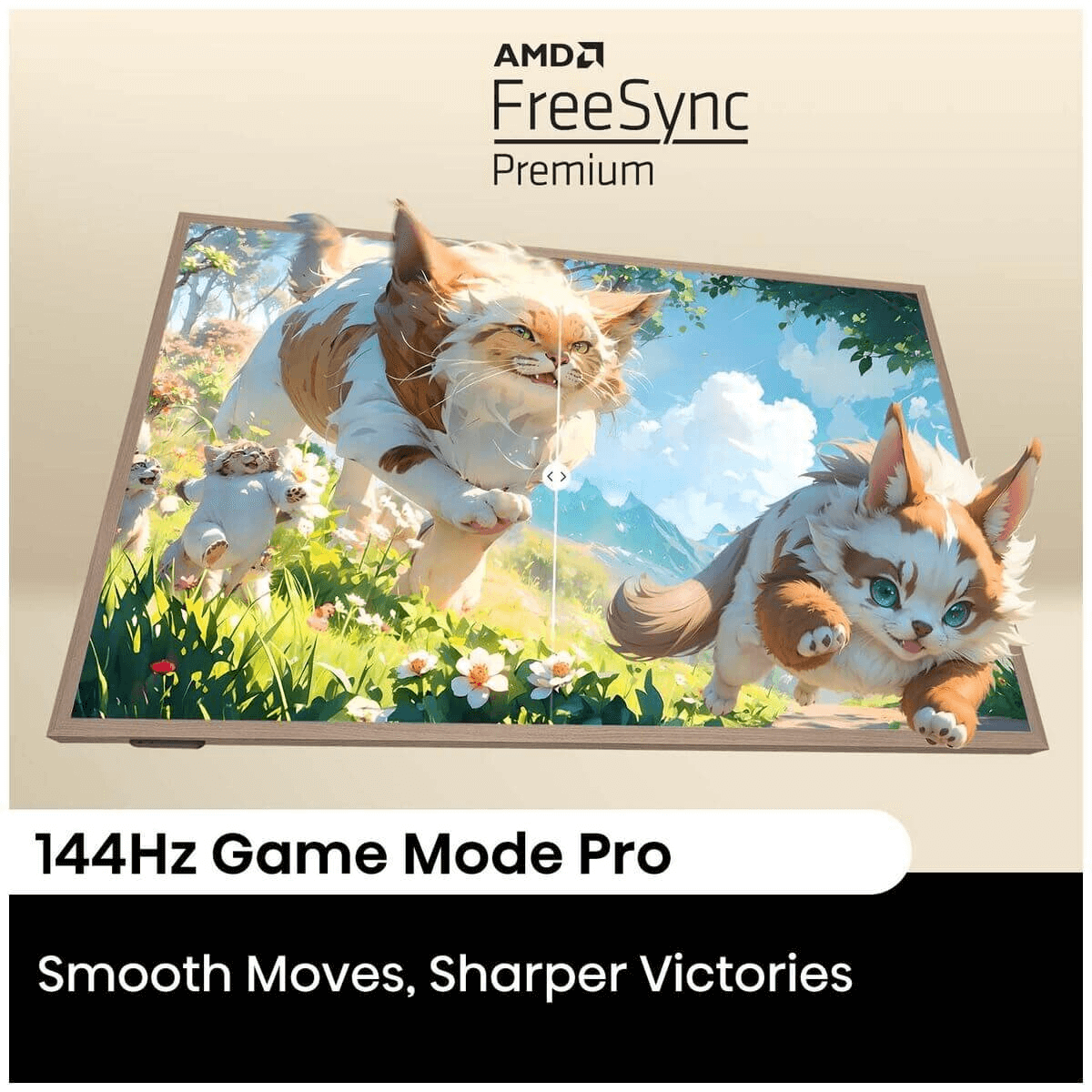
👨👩👧👦 You’re Setting Up a Family-Friendly Entertainment Zone
What you need: A versatile TV that works just as well for Mario Kart as it does for movie night.
Look for:
> Big screen (55" - 75" > or the BIG BIG boy range 85" - 100") so everyone can see the action from across the room.
> All-rounder features like 4K resolution, decent audio, and built-in smart apps.
> Game Mode + basic VRR support, giving smoother gameplay without any fiddly setup.
Great picks: TCL C6K or Hisense Canvas Lifestyle TV - both deliver colourful, responsive gaming and easily transition into a binge-watching session.
From Mario Kart marathons to family movie nights, your TV needs to handle it all.
Treat your senses to immersive soundbar audio
TCL 5.1ch Soundbar With Wireless Subwoofer Q65H
Yet to be reviewed
Samsung B450F B Series 2.1ch Soundbar HW-B450F-XY
Yet to be reviewed
Hisense 4.1.2 Channel Home Theatre System with Dolby Atmos HT-SATURN
Yet to be reviewed
TCL 5.1.2ch Dolby Atmos Soundbar With Wireless Subwoofer Q75H
Yet to be reviewed
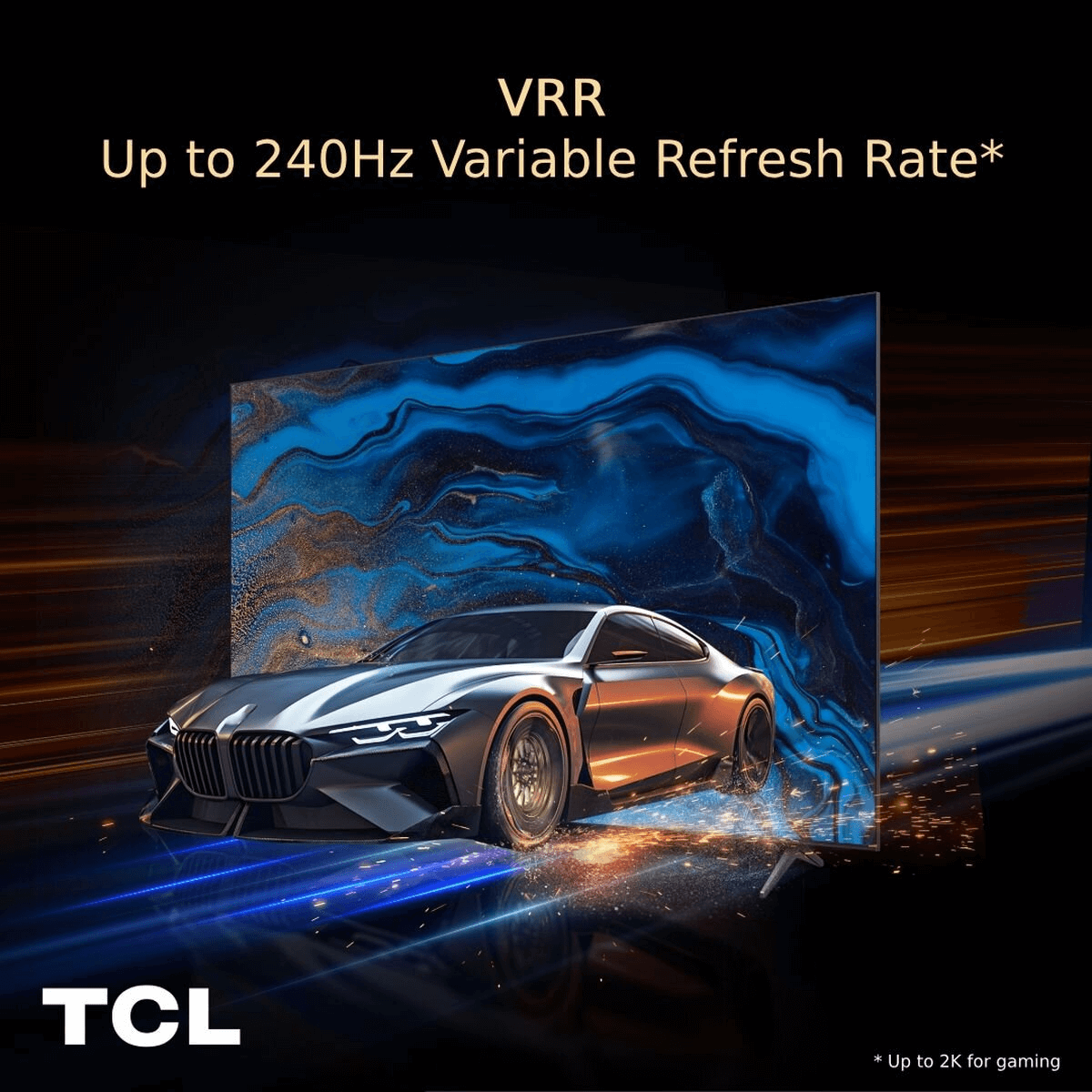
🏆 You’re a Competitive Gamer or Streamer
What you need: A high-performance TV that gives you the edge.
Look for:
> 144Hz - 240Hz refresh rates keep even the most hectic of clutch scenarios, nice and smooth. Transfer your spray from one enemy to another without missing a frame.
> Advanced Game Mode with on-screen Game Bar letting you tweak your settings mid-match - without leaving the game.
> G-Sync / FreeSync support to eliminate screen tearing and stuttering.
> Super low input lag which means faster response times on every button press and a real advantage in online play.
Great picks: Hisense U7QAU or TCL C6K. With ultra-fast panel response, precise contrast and next-gen gaming tech, these TVs are built for serious gameplay.
Every millisecond matters. You didn't boot up the game just to join a lobby - you play to win.
Final Tips Before You Buy
Room size matters. Make sure your TV fits your space comfortably and you've got the perfect viewing distance. If you need help, check out our guide on Finding the perfect TV Size.
Cable management shouldn't be forgotten. Especially with multiple consoles and HDMI ports. Think "what would JayzTwoCents think of my setup?"
Sound matters too. Look for built-in subwoofers or consider pairing your TV with a good soundbar for immersive audio. Obviously if you're a serious gamer, you'd already have a great pair of headphones ready to make some callouts.
At the end of the day, a Gaming TV is really just a TV that’s ready for action - and with the right pick, your favourite games will feel better than ever.
Ready to rock and roll? Then check out our range of Gaming TVs today!
Get your TV fast with Free, Next Day Delivery* and Free Connection*!
We deliver our huge range of smart TVs from LG, Samsung, Hisense, TCL and other leading TV brands (and everything else from Blu-ray players to soundbars) to 95% of Australians with Appliances Online's legendary FREE delivery! (Most retailers will charge you extra for TV delivery - not to mention connection - because screens are fragile).
Plus, whether you opt for a cheap screen or a high end OLED TV, we can usually get it to you by the next day (Mon-Fri) if it's in stock. If you need some pointers on getting the best TV for your home, read our TV Buying Guide, call our friendly team 24/7 on 1300 000 500 (they’ve answered a lot of FAQs and are all too happy to help!) or message us via the chat icon at the bottom of your screen.
Gaming TV Frequently Asked Questions
FAQ | Answer |
|---|---|
What makes a TV good for gaming? | A good gaming TV offers low input lag, high refresh rates (ideally 120Hz +), HDMI 2.1 ports for full 4K/120Hz passthrough, and VRR (Variable Refresh Rate) to prevent screen tearing. Features like Game Mode and ALLM (Auto Low Latency Mode) also help reduce latency. OLED and QLED panels offer better contrast and colour, improving visual clarity in fast-paced gameplay. |
What refresh rate should a gaming TV have? | For smooth gameplay, a gaming TV should support at least a 60Hz refresh rate, but 120Hz is ideal - especially for fast-paced genres like shooters and racing games. TVs with 120Hz native refresh rates paired with HDMI 2.1 ensure compatibility with next-gen consoles like the PS5 and Xbox Series X. |
Which HDMI port is best for gaming? | HDMI 2.1 ports are the best for gaming. They support features like 4K at 120Hz, VRR, and ALLM, which enhance performance on consoles like PS5 and Xbox Series X. On many TVs, HDMI 3 or 4 is designated as the high-bandwidth port - check the specs or labels on the TV to confirm. |
What size TV is best for gaming? | The best gaming TV size depends on your setup. For bedroom or desk gaming, 32" to 50" screens offer immersive visuals without overwhelming your space. For lounge or family setups, 55" to 75" and larger is ideal. Competitive gamers should prioritise lower latency and sit closer; casual players may prefer larger screens for shared play. |
Is a TV or monitor better for gaming? | Monitors typically offer lower input lag and faster refresh rates, making them ideal for competitive PC gaming. However, modern gaming TVs with HDMI 2.1 and Game Mode have narrowed the gap. TVs are better for shared couch play, cinematic visuals, and next-gen consoles due to larger screen sizes and enhanced HDR support. |
What does Game Mode do on a TV? | Game Mode on a TV disables post-processing effects to reduce input lag, ensuring faster response between controller input and on-screen action. It’s essential for competitive or reaction-based games. Some TVs also enable VRR and ALLM automatically when Game Mode is activated. |
How to connect a gaming PC or console to your TV? | To connect a gaming PC or console, use a high-speed HDMI cable and plug it into the TV’s HDMI 2.1 port if available. Make sure Game Mode is enabled in the TV’s settings for the lowest input lag. For PCs, set the resolution and refresh rate in the display settings to match the TV’s native capabilities. |
What TV brands are best for gaming? | Top TV brands for gaming include LG (OLED and QNED series), Samsung (Neo QLED and QLED models with Gaming Hub), TCL (QD-Mini LED models), and Hisense (U7 series and Canvas Lifestyle TVs). These brands offer strong gaming features like 120Hz refresh rates, VRR, low input lag, and next-gen compatibility. |
How far should you sit from your gaming TV? | For gaming on a 4K TV, the recommended distance is roughly 1.2 to 1.5 times the screen size. For example, a 55" TV is best viewed from about 1.7 to 2.1 metres away. Sitting closer helps competitive players react faster, while casual gamers may prefer slightly more distance for comfort. |
How to optimise your Samsung or LG TV for gaming? | For Samsung TVs, activate Game Mode and enable the Gaming Hub to reduce latency and access cloud gaming features. On LG TVs, turn on Game Optimiser or use preset gaming profiles. Ensure HDMI ports are set to ‘Enhanced’ mode and enable VRR or G-Sync if your console or PC supports it. |
What is the best TV for PS5 or Xbox Series X gaming? | The best TV for PS5 or Xbox Series X gaming features HDMI 2.1, 120Hz refresh rate, VRR (Variable Refresh Rate), and low input lag. OLED models like the LG C3 and Samsung S90C are top picks due to their near-instant response times and perfect black levels. QLED and Mini-LED models from TCL and Hisense also offer great value and performance for next-gen gaming. |
What size TV is ideal for console gaming? | For console gaming, 55 to 65 inches is the sweet spot for lounge rooms, while 32 to 50 inches is ideal for bedrooms or desks. A larger screen size enhances immersion, but make sure to factor in viewing distance and pixel density, especially if playing in 4K. |
What input lag is acceptable for a gaming TV? | An input lag of under 20 milliseconds is considered excellent for gaming TVs. Competitive players should look for TVs with input lag under 10ms in Game Mode. Manufacturers often publish input lag figures, but third-party reviews provide more accurate real-world testing. |
What is VRR on a TV, and why is it important for gaming? | VRR (Variable Refresh Rate) allows the TV to adjust its refresh rate in real time to match the output of a gaming console or PC. This prevents screen tearing and stuttering, resulting in smoother gameplay - especially in fast-action or open-world games with variable frame rates. |
Which Samsung TV is best for gaming? | Samsung’s Neo QLED models like the QN90C and OLED S90C offer the best gaming performance, thanks to HDMI 2.1, 4K at 120Hz, VRR, low input lag, and support for the Samsung Gaming Hub. These TVs also feature Game Bar, which lets you monitor real-time gaming stats and optimise settings on the fly. |
What is the difference between a gaming monitor and a TV? | Gaming monitors generally have lower input lag, faster response times, and higher refresh rates, making them ideal for esports or competitive gaming. TVs, particularly modern models with HDMI 2.1, have improved significantly and offer a better viewing experience for couch gaming, split-screen multiplayer, and cinematic visuals. |
How do you connect a gaming laptop or PC to a TV? | Use a high-speed HDMI cable to connect your laptop or gaming PC to a TV. If your TV supports HDMI 2.1, use that port to unlock features like 4K at 120Hz. Set the PC's display resolution and refresh rate to match the TV, and enable Game Mode on the TV for minimal input lag. |
What picture settings are best for gaming on a 4K TV? | For optimal gaming performance, enable Game Mode, turn off motion smoothing (e.g. Auto Motion Plus), and set the colour temperature to a neutral value. Brightness and sharpness should be adjusted based on room lighting. On TVs like Hisense and LG, use dedicated gaming presets or calibrate manually using a console’s test screen. |
What is the Samsung Gaming Hub? | Samsung Gaming Hub is a built-in feature on select Samsung TVs that centralises access to cloud gaming platforms like Xbox Cloud Gaming, NVIDIA GeForce NOW, and more. It also optimises TV settings for low latency and lets users connect controllers without a console, turning the TV into a standalone gaming device. |
How many Hz should a gaming TV have? | A gaming TV should have at least 60Hz for casual use, but 120Hz+ is preferred for serious gaming - especially if you're using a PS5, Xbox Series X, or a high-end gaming PC. A 120Hz panel reduces motion blur, supports smoother gameplay, and future-proofs your setup. |
What’s the best type of TV panel for gaming: OLED, QLED, or LED? | OLED TVs offer the best contrast, near-instant response times, and wide viewing angles, making them excellent for immersive gaming. QLEDs offer brighter visuals, which is useful in well-lit rooms, and are less prone to burn-in. Mini-LED TVs strike a balance with deep blacks and high brightness at a lower price point. |
How do you reduce lag when gaming on a TV? | To reduce lag, always enable Game Mode. Use HDMI 2.1 cables and ports for next-gen consoles. Disable any image processing effects like noise reduction, motion smoothing, or dynamic contrast. Ensure your console or PC is set to the correct resolution and refresh rate, and keep firmware up to date. |
What to look for when buying a TV for gaming? | When buying a gaming TV, prioritise low input lag, HDMI 2.1 ports, a native 120Hz refresh rate, and VRR support. Game Mode, ALLM, and HDR10+ or Dolby Vision enhance both performance and visuals. Ensure your console or PC supports the TV’s features, and consider screen size, panel type (OLED, QLED), and response time based on your gaming style. |
Which 4K TV is best for gaming? | The best 4K TVs for gaming in 2025 include the LG C3 OLED, Samsung S90C OLED, Hisense U8N Mini-LED, and TCL QM8 QLED. These models feature HDMI 2.1, 4K@120Hz, VRR, low input lag, and Game Mode presets - making them ideal for both next-gen consoles and high-end PC gaming. |
What is a gaming TV? | A gaming TV is a television designed or optimised for gameplay. It typically includes features like HDMI 2.1, high refresh rates (up to 120Hz), VRR, ALLM, and low input lag. Gaming TVs often include Game Mode or similar settings that reduce latency and enhance performance when connected to a console or gaming PC. |
How do you connect multiple gaming consoles to one TV? | Use an HDMI switch or an AV receiver with multiple HDMI inputs to connect multiple consoles to one TV. Label each input on the TV’s menu for easy switching. Make sure all devices support the same resolution and refresh rates to avoid handshaking or display errors. |
How to stream PC or cloud games to your TV? | To stream PC games to your TV, use Steam Link, NVIDIA GameStream, or cloud gaming apps available on Smart TVs like Xbox Cloud Gaming or GeForce NOW. For direct PC-to-TV streaming, connect via HDMI or cast using devices like Chromecast Ultra or Apple AirPlay. |
How to record your TV screen while gaming? | To record your TV screen while gaming, use a capture card (like Elgato or AVerMedia) connected between your console and TV. Alternatively, some TVs offer built-in screen recording or cloud saving options. Next-gen consoles like the PS5 and Xbox Series X also have built-in gameplay recording features. |
Which TV HDMI port should I use for gaming? | Use the HDMI port labelled as HDMI 2.1 or “Game” on your TV - this port supports 4K at 120Hz, VRR, and ALLM, delivering the best performance. On some models, only one or two ports offer full bandwidth, so check the TV manual or spec sheet before connecting your console. |

With over a decade of hands-on experience with the latest in home appliances, Brad brings a wealth of product knowledge and industry expertise to the table. He also brings a lot of impassioned opinions on shows and movies worth watching, who offers the best coffee in the local area and what kind of tech you absolutely MUST have in your home.
Latest Articles
LAUNDRY
9 JANUARY 2026
10 of our top best selling heat pump dryers in Australia 2025
Ready for a more efficient dryer?
HOME LIVING+
8 JANUARY 2026
Appliances Online delivers to its three millionth customer!
Almost 1 in 7 Aussie adults has experienced the better way to buy appliances.
KITCHEN
1 JANUARY 2026
Our Top 10 best selling top mount fridges in Australia 2025
Your shortcut to finding the perfect top mount fridge.
HOME LIVING+
30 DECEMBER 2025
How to choose the best exercise equipment for a home gym
Happy 2026 - here's to a Healthy New Year!
More Like This
LAUNDRY
9 JANUARY 2026
10 of our top best selling heat pump dryers in Australia 2025
Ready for a more efficient dryer?
HOME LIVING+
8 JANUARY 2026
Appliances Online delivers to its three millionth customer!
Almost 1 in 7 Aussie adults has experienced the better way to buy appliances.
KITCHEN
1 JANUARY 2026
Our Top 10 best selling top mount fridges in Australia 2025
Your shortcut to finding the perfect top mount fridge.

![Hisense 55 Inch Q6QAU 4K Smart QLED TV 55Q6QAU [2025] hero image](/ak/f/8/c/7/f8c72efcf04e9cd7add2c87021b596371bff18fb__43_85_Q6QAU_Product_Detail_Carousel_Images_2800x1660px___0A-widget.png)
![Samsung 77 Inch S85F OLED 4K Smart AI TV QA77S85FAEXXY [2025] hero image](/ak/7/7/9/8/7798bfc2333a3a2aaf51eeec95f16cd316b3c78e_S85F_Product_Image_03-widget.png)
![Sony 65 Inch BRAVIA 8M2 4K HDR OLED TV K65XR80M2 [2025] hero image](/ak/d/6/4/f/d64f06e1669ee8d5c134395543426209189e8046_K65XR80M2_01-widget.png)
![Samsung 55 Inch The Frame QLED 4K Smart TV QA55LS03FAWXXY [2025] hero image](/ak/3/4/d/6/34d67eb0164308d7fc1d81239d27e9d866611675_43_55_LS03F_Product_Image_14-widget.png)
![Samsung 65 Inch QN70F NeoQLED 4K MiniLED Smart AI TV QA65QN70FAWXXY [2025] hero image](/ak/8/7/5/8/8758fa7e23762dd67a1d4ce3e16c83515efdda4c_QN70F_Hero_Image-widget.png)
![Sony 65 Inch BRAVIA 5 4K HDR Mini LED TV K65XR50 [2025] hero image](/ak/5/e/7/6/5e7619d198f93e1ed8e00dd2faafec2e07ee1c8d_K65XR50_01-widget.png)
![Samsung 75 Inch U8500F Crystal UHD 4K Smart TV UA75U8500FWXXY [2025] hero image](/ak/1/5/d/9/15d9a9aeb596368bee37a874bc9a0f5285832958_65_83_U8500F_Hero-widget.png)
![LG 65 Inch NANO80A 4K UHD Smart LED TV 65NANO80ASA [2025] hero image](/ak/1/d/7/1/1d71f997a37b3d6b44a5f8c5978f848b9a14c616_NANO80_65__FRONT-widget.png)
![LG 65 Inch OLEDB5 4K UHD Smart OLED TV OLED65B5PSA [2025] hero image](/ak/b/b/c/6/bbc635abadd60b32bf41486fea20929a77827b40_B5_65__FRONT-widget.png)
![Samsung 50 Inch U8500F Crystal UHD 4K Smart TV UA50U8500FWXXY [2025] hero image](/ak/2/e/2/9/2e29d0a82b6ea93c0e0a82c3f867dcd6d9aa5346_43_55_U8500F_Hero-widget.png)
![Hisense 40 Inch A4QAU Full HD Smart LED TV 40A4QAU [2025] hero image](/ak/8/1/5/5/8155c83de82390232f7387f2e059456ff30c5cb5_32_40A4QAU_Product_Detail_Carousel_Images_2800x1660px___0A.Main_Image-widget.png)

![CHiQ 43 Inch QM10 4K QLED Smart Google TV U43QM10 [2025] hero image](/ak/b/6/e/a/b6ea6fe1e8be687f5814026bf5fa98ff37dc6b6a_U43QM10_product_11-widget.png)
![LG 75 Inch NANO80A 4K UHD Smart LED TV 75NANO80ASA [2025] hero image](/ak/0/3/d/0/03d0b5c0fb9428a763eabee6bddd6fef4b2cb237_NANO80_75__FRONT-widget.png)
![LG 55 Inch QNED81A 4K UHD Smart LED TV 55QNED81ASA [2025] hero image](/ak/2/c/e/7/2ce73c669945b69a5d6c7f9ca7d82091f538e28e_1.QNED81_55__FRONT-widget.png)
![CHiQ 50 Inch QM10 4K QLED Smart Google TV U50QM10 [2025] hero image](/ak/7/7/9/8/779860d436433556bd603180ef51a2b9a1dbc397_U50QM10_product_02-widget.png)
![LG 55 Inch OLEDB5 4K UHD Smart OLED TV OLED55B5PSA [2025] hero image](/ak/9/d/e/c/9dec16181807f5afcfbe314eb01d8486556e3efe_B5_55__FRONT-widget.png)
![LG 75 Inch QNED86A EVO AI 4K UHD Smart Mini LED TV 75QNED86ASA [2025] hero image](/ak/8/0/7/9/8079d2ace69c051c8723b9b4273b11bd6feca6ab_1.QNED86_75__FRONT-widget.png)
![LG 86 Inch QNED86A EVO AI 4K UHD Smart Mini LED TV 86QNED86ASA [2025] hero image](/ak/d/7/a/a/d7aafc9b65fb10f121f56972a5608220ed6c3389_1.QNED86_86__FRONT-widget.png)
![LG 100 Inch QNED86A EVO AI 4K UHD Smart Mini LED TV 100QNED86AS [2025] hero image](/ak/4/d/3/3/4d335f0cc92ab73deecc2fdaaeb87cf179975daf_QNED86_100__FRONT-widget.png)
![LG 55 Inch QNED86A EVO AI 4K UHD Smart Mini LED TV 55QNED86ASA [2025] hero image](/ak/0/f/3/e/0f3ed4d553908f1666dc6d611f771631a9d7a1d9_1.QNED86_55__FRONT-widget.png)
![LG 65 Inch QNED86A EVO AI 4K UHD Smart Mini LED TV 65QNED86ASA [2025] hero image](/ak/7/e/1/c/7e1c417a2aecfffb430a677d7eef56639a233913_1.QNED86_65__FRONT-widget.png)
![Hisense 55 Inch Canvas S7NAU 4K QLED Smart TV 55S7NAU [2024] hero image](/ak/5/3/c/f/53cf3aae47e0d6f4f2a59069610d57659b91c70a_55S7NAU_14-widget.png)
![TCL 55 Inch C6K 4K QD-Mini LED Google TV 55C6K [2025] hero image](/ak/3/2/7/1/3271ed9d319f5a766c8b2a0626746829b6385003_55_75C6K_Inscreen_Image_01-widget.png)
![TCL 55 Inch C7K 4K Premium QD-Mini LED Google TV 55C7K [2025] hero image](/ak/4/0/c/4/40c4fa69445e92be26aaa269b03f70b9f5b37ddd_55_75C7K_Inscreen_Image_01-widget.png)
![TCL 85 Inch C7K 4K Premium QD-Mini LED Google TV 85C7K [2025] hero image](/ak/a/b/4/d/ab4d2607ad712f365572254c53eccedcdc8536c9_85C7K_Inscreen_Image_01-widget.png)
![LG 85 Inch QNED93A 4K UHD Smart AI Mini LED TV 85QNED93ASA [2025] hero image](/ak/0/1/5/c/015c956e845e171e0759fa835884ad62d4958ac8_85QNED93_product_06-widget.png)
![Hisense 65 Inch Canvas S7NAU 4K QLED Smart TV 65S7NAU [2024] hero image](/ak/1/f/f/b/1ffb2e2f072585ea0f222d088c579aa777579f63_65S7NAU_14-widget.png)
![LG 48 Inch OLEDB5 4K UHD Smart OLED TV OLED48B5PSA [2025] hero image](/ak/3/8/6/4/38649f0a09fa3b51608141068713f412dee3f45a_B5_48__FRONT-widget.png)
![TCL 43 Inch P7K 4K QLED Google TV 43P7K [2025] hero image](/ak/f/f/c/1/ffc19cc5951489987d62f4743b907d4c8e2a4483_43P7K_Inscreen_Image_04-widget.png)
![TCL 50 Inch C7K 4K Premium QD-Mini LED Google TV 50C7K [2025] hero image](/ak/3/2/3/6/3236f57592ebf8537a3cdc79c28bcb6b7f3cbda1_50C7K_Inscreen_Image_01-widget.png)
![TCL 55 Inch P7K 4K QLED Google TV 55P7K [2025] hero image](/ak/d/4/7/7/d4778066582c82b1abee52a099e018b3311b790c_55P7K_Inscreen_Image_04-widget.png)
![TCL 65 Inch P7K 4K QLED Google TV 65P7K [2025] hero image](/ak/0/8/6/f/086f13d1fe5a423242f700a1321f2261d1b886ff_65P7K_Inscreen_Image_04-widget.png)
![TCL 75 Inch P7K 4K QLED Google TV 75P7K [2025] hero image](/ak/7/9/6/4/7964e477a1881c4ed17d34135abbc48b35be68cb_75P7K_Inscreen_Image_04-widget.png)
![Hisense 65 Inch U6QAU PRO ULED Mini-LED TV 65U6QAU-PRO [2025] hero image](/ak/f/2/a/2/f2a27f90d637edff61db9162c830e4dc96a9a389_updated__50_85_U6QAUPRO_Product_Detail_Carousel_Images_2800x1660px___0A-widget.png)





























