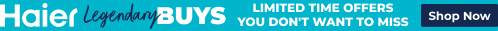
Your Cart
Your shopping cart is currently empty.
TV, Audio & Electronics
From movies and music to streaming and gaming, let's talk TV, tech and home entertainment!
TV, AUDIO & ELECTRONICS | 22 JANUARY, 2025
7 MIN READ
How to make the most of your TV: picture, performance and power-saving
Smart tips for your telly.
Does the picture on your TV look clear but somehow cheap? Are streaming apps slow to load and navigate? Whether you've just unboxed your shiny new TV or you've had it for a while, taking a few minutes to optimise your telly's setup can make a big difference to your viewing experience.
Most settings mentioned in this quick guide can be found through your TV's Settings or Menu button on the remote control or homescreen. While the exact menu names and paths vary between TV brands, you'll usually find the options you're looking for under categories like 'Picture,' 'Display,' or 'System.'

1. Optimise display settings
Remember watching TV at someone's house and feeling like something was 'off' about the picture? Modern TVs come with various preset picture modes, and while the 'vivid' or 'dynamic' modes might look impressive when being used to demonstrate highly specific content in stores, they're often not ideal for home viewing:
Run the built-in picture setup wizard. Most newer TVs include a guided setup to optimise picture settings for your viewing environment. By selecting options that best describe aspects such as the room size, set-up and lighting, the TV will adjust its display to provide the best balance of brightness, contrast, and colour.
Consider turning off motion smoothing. Also known as 'soap opera effect', this feature, which is good for viewing sports, can make movies and high-quality shows look cheap and unnatural. Look for a term like 'Motion Flow' or 'TruMotion' in your picture settings - and then turn it off.
Consider ambient lighting conditions. Most mid-to-high-end TVs now have built-in light sensors that automatically adjust brightness based on room lighting. You can also manually switch between picture presets like 'Movie' mode for dark rooms and 'Standard' for brighter conditions.

2. Keep it clean
Just like your kitchen bench or coffee table, your TV screen is a dust magnet. But unlike those surfaces, your screen requires special care to avoid damage:
Gently wipe the screen each week. Use a dry microfibre cloth to remove the dust that quickly accumulates on TVs due to static electricity. To take it a step further, after dusting the screen you can use an anti-static cleaning spray to help reduce static and dust attraction.
Don't forget to clean the remote. Touched by many, cleaned by few - if any! Reduce the spread of germs by giving the remote control a weekly wipe-down with electronics-safe wipes or a cloth sprayed with isopropyl alcohol.

3. Make your set-up as smart as your TV
That rats' nest of cables behind your TV isn't just unsightly – it could be dangerous. Here's how to create a safer, more organised setup - and more:
Protect against damage from power surges. Connect your TV to a certified surge protector (look for AS/NZS certification and RCM marking) to reduce risk to electronic components.
Manage your cables. Use cable ties or a cable management system to keep wires organised and prevent trip hazards.
Prevent screen burn-in. Most TVs have automatic screen savers or dimming features to avoid having static images on screen for too long. If you notice that a paused movie doesn't dim or switch to a screen saver after 15 minutes (or 5 minutes for an OLED TV) make sure these are enabled in Settings.

4. Save energy and money
With energy prices putting pressure on household budgets across Australia, these simple steps can help reduce your power bill:
Enable power-saving mode. This can significantly reduce energy consumption while maintaining good picture quality.
Turn off your TV at the wall when not in use. When you press the off button on your TV remote it puts it into standby mode, which still consumes energy. Switching off at the plug socket can save energy and protect against power surges.

5. Stay up to date
In today's streaming world, your TV is only as good as its connection:
Enable automatic software updates. This ensures your TV receives the latest features and security improvements.
Optimise your TV's WiFi connection. If you have issues with streaming caused by poor WiFi, you might want to consider placing your home's router in a central location or using a WiFi extender.
Speed things up. If your TV becomes sluggish, try clearing the cache on your streaming apps or performing a cold restart by unplugging the TV for 30 seconds before plugging it back in.
These simple performance and maintenance tips can help you get the best possible performance, as well as greater longevity, from your TV.
Immerse yourself in a stunning 4K TV, with FREE delivery and setup
Need a new TV? Get it fast with Free, Next Day Delivery*
If no amount of tips can boost your old TV's performance, it could be time to upgrade. We deliver our huge range of TVs (and everything else from coffee machines to clothes dryers) to 95% of Australians with Appliances Online's legendary FREE delivery! (Most retailers will charge you extra for TV delivery because screens are fragile).
We can even get it to you by the next day (Mon-Fri) when it's in stock. If you need some pointers on choosing the right TV, read our TV Buying Guide, call our friendly team 24/7 on 1300 000 500 or message us via the chat icon at the bottom of your screen.
TV Smart Tips FAQs
FAQ | Answer |
|---|---|
How do I connect my TV to the internet? | To connect your smart TV to the internet, go to the Settings or Menu section using your remote. Look under ‘Network’ or ‘Connections’ and select your home WiFi. Enter your password when prompted. For a more stable signal, place your modem centrally or consider a WiFi extender. Enabling automatic updates also keeps your TV software current for better streaming and app performance. |
What TV settings should I change for the best viewing experience? | Start by selecting a picture preset like ‘Standard’ or ‘Movie’ - avoid ‘Vivid’ or ‘Dynamic’, which can look harsh at home. Turn off motion smoothing (often called TruMotion or MotionFlow), which causes the “soap opera” effect. Use your TV’s built-in setup wizard for optimal brightness, contrast, and colour based on your room lighting. Also, enable energy-saving mode to reduce power use without sacrificing quality. |
How can I optimise my TV for better performance and lower power use? | Enable energy-saving mode and switch off your TV at the wall to cut standby power. Keep the screen clean using a microfibre cloth to avoid dust build-up. Clear the cache in your streaming apps if things feel slow, and unplug the TV for 30 seconds to perform a full reset. With these quick tweaks, your TV stays in top shape and runs more efficiently. |

Oli is Appliances Online's editor and blogger, with almost two decades of lifestyle-related writing and editing to his name. With a mission to help you buy better and live smarter, his brand loyalty will forever belong to the appliance manufacturer that develops a self-emptying dishwasher.
Latest Articles
KITCHEN
5 FEBRUARY 2026
What are dishwasher place settings?
Find the perfect dishwasher capacity for your household
LAUNDRY
3 FEBRUARY 2026
7 of our top best selling vented dryers in Australia 2025-26
Need a stackable or wall-mountable tumble dryer?
KITCHEN
28 JANUARY 2026
7 of our top best selling small dishwashers in Australia 2026
Popular slimline models for compact kitchens.
HOME LIVING+
21 JANUARY 2026
We deliver mattresses for FREE - and take your old one away for recycling
Buying a nice soft mattress shouldn’t feel hard
More Like This
KITCHEN
5 FEBRUARY 2026
What are dishwasher place settings?
Find the perfect dishwasher capacity for your household
LAUNDRY
3 FEBRUARY 2026
7 of our top best selling vented dryers in Australia 2025-26
Need a stackable or wall-mountable tumble dryer?
KITCHEN
28 JANUARY 2026
7 of our top best selling small dishwashers in Australia 2026
Popular slimline models for compact kitchens.
![Samsung 75 Inch QN70F NeoQLED 4K MiniLED Smart AI TV QA75QN70FAWXXY [2025] hero image](/ak/8/7/5/8/8758fa7e23762dd67a1d4ce3e16c83515efdda4c_QN70F_Hero_Image-widget.png)

![Samsung 65 Inch Q7F QLED 4K Smart TV QA65Q7FAAWXXY [2025] hero image](/ak/2/3/8/6/23864f43e24d409042adf4dbd62528f502faeed6_Q7F_Hero_Image-widget.png)
![Samsung 65 Inch QN85F NeoQLED 4K MiniLED Smart AI TV QA65QN85FAWXXY [2025] hero image](/ak/6/a/b/6/6ab63e583aca8a452561f614640ab73d1ad8b4a6_QN85F_Product_Image_03-widget.png)
![Samsung 55 Inch S85F OLED 4K Smart AI TV QA55S85FAEXXY [2025] hero image](/ak/7/7/9/8/7798bfc2333a3a2aaf51eeec95f16cd316b3c78e_S85F_Product_Image_03-widget.png)

![LG 65 Inch OLEDB5 4K UHD Smart OLED TV OLED65B5PSA [2025] hero image](/ak/b/b/c/6/bbc635abadd60b32bf41486fea20929a77827b40_B5_65__FRONT-widget.png)
![Hisense 65 Inch Q6QAU 4K Smart QLED TV 65Q6QAU [2025] hero image](/ak/f/8/c/7/f8c72efcf04e9cd7add2c87021b596371bff18fb__43_85_Q6QAU_Product_Detail_Carousel_Images_2800x1660px___0A-widget.png)
![TCL 65 Inch C7K 4K Premium QD-Mini LED Google TV 65C7K [2025] hero image](/ak/5/a/c/b/5acb1f7e4d483f50aabd99bb2d383637bb69127b_55_65_75_C7K_Front_hero-widget.png)
![TCL 50 Inch P7K 4K QLED Google TV 50P7K [2025] hero image](/ak/e/a/e/d/eaed07a870029b6107bdeb7e2718bbce7e065487_55P7K_Front_hero-widget.png)
![Samsung 43 Inch The Frame QLED 4K Smart TV QA43LS03FAWXXY [2025] hero image](/ak/3/4/d/6/34d67eb0164308d7fc1d81239d27e9d866611675_43_55_LS03F_Product_Image_14-widget.png)



