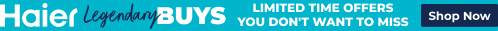
Your Cart
Your shopping cart is currently empty.
TV, Audio & Electronics
From movies and music to streaming and gaming, let's talk TV, tech and home entertainment!
TV, AUDIO & ELECTRONICS | 19 MAY, 2025
8 MIN READ
Which TVs are Google TVs?
If you use Google for other things, it makes sense to use it for your TV too.
If you’re browsing new TVs you’ll have noticed that some have ‘Google TV’ on them, but unlike the Google Pixel phone, for example, they aren’t made by Google.
Here, we look at what Google TV is, which TVs use it, how it compares to other TV platforms like Samsung’s Tizen or LG’s webOS, and why it might be a smart choice depending on the tech you already use.

Google TV is a content-focused operating system, rather than app-focused
What is Google TV?
Google TV is a smart TV platform - the software that powers your TV’s home screen, settings, and streaming functions. It’s the system that controls what you see when you turn the TV on and how you interact with it, from opening apps to adjusting picture settings.
Google TV is basically the newer, improved version of Android TV. It still runs on the Android system underneath, but is more useful and intuitive in terms of organising and displaying content for easy access. While Android TV focused more on individual apps, Google TV focuses on the shows and movies you want to watch, bringing everything together in one place.
Naturally, being Google, it has access to the Google Play Store, voice control through Google Assistant using your remote control or other device, and built-in Chromecast support. It’s designed to make your TV fit in with the rest of your digital life, especially if you use Google Chrome as your usual browser on your phone and laptop.

Google TV is the built-in operating system for many Sony, TCL and CHiQ brand TVs
Which TV brands use Google TV?
In Australia, a few major brands have smart TVs that run on Google TV. Sony has fully adopted Google TV across its new models, including the Bravia range and the premium Bravia 8 series with the clever screenspeaker technology.
TCL uses Google TV in many of its models, particularly its Mini LED and QLED TVs, though it still has a few models that run on the Android TV operating system.
At the most budget-friendly end of the market, CHiQ has adopted Google TV in its smart TVs.
You’ll also find Google TV on the Chromecast streaming device, which can turn an older LED TV into a smart TV. Some newer projectors also use the platform, which is great if you want to supersize your screen streaming or take it outdoors for summer movie nights.
What about other TV platforms?
Other manufacturers use their own operating systems, which vary in their look and function.
The leading TV brand in Australia, Samsung uses an operating system called Tizen in its TVs. It’s smooth and reliable, with a clean interface that integrates well with Samsung smartphones and smart home devices. Tizen focuses more on apps, and less on content discovery, but it ’s very user-friendly.
LG uses webOS, which is known for its colourful, straightforward design. Its app bar runs along the bottom of the screen, making it easy to switch between services like Netflix, Amazon Prime Video, and YouTube. It’s good if you want a simple, no-fuss smart TV experience.
Hisense TVs often run on VIDAA, which is clean and responsive and supports the major streaming apps and live TV, but doesn’t offer the same depth of personalisation or Google ecosystem integration.
Apple TV devices use tvOS, but since Apple doesn’t make actual TVs, this only applies to streaming boxes. That said, tvOS works very well within the Apple ecosystem, so it’s good if you already use iPhones, iPads or Macs every day.
Hubbl is a newer smart TV platform developed by Foxtel for the Australian market. It combines live TV streaming, on-demand apps, and subscription management in one interface, and is available on Hubbl streaming boxes and the Hubbl Glass TV. In terms of its focus on content rather than apps, it’s closer to Google TV than some of the other operating systems.
Some brands, including JVC and select budget models, still use the older Android TV platform (like Android TV 11). It’s similar under the hood to Google TV, but lacks the content-focused layout. That said, it still supports apps via the Google Play Store, Google Assistant and Chromecast.
TVs with Google TV operating system

If your family uses Google already, it can make sense to buy a TV that run on a familiar system
Keeping it in the family
If you already use Google in other parts of your life, a TV with Google TV can feel like a natural extension. It works seamlessly with your Google account, syncing your watchlist and preferences across devices, so if you add a show from your phone or laptop it will appear on your TV.
If you use an Android phone, a Pixel device, or even just prefer using Chrome as your browser on your iPhone, the experience feels joined-up. You can cast content from your phone using built-in Chromecast or use your phone as a remote through the Google Home app.
As you might expect, Google TV integrates smoothly with Google Nest smart speakers and displays, allowing voice control of your TV and other smart home devices. If you already use Google Assistant to check the weather, set timers or turn on lights, controlling your TV with the same voice commands feels intuitive.
If your TV runs on another operating system and you want to streamline things by having a Google TV, you can use Chromecast to bypass your telly’s built-in platform and run Google TV instead.
What sets Google TV apart?
Google TV stands out for how well it connects with the rest of your digital life if you already use Google services or devices. It has a range of other strong points too:
Content-first layout: Instead of focusing on apps, the home screen shows movies, TV shows and live TV (where available) from across your connected streaming services. It helps you find something to watch quickly, without needing to jump between apps.
Smart search and voice control: Google TV uses Google Search to deliver fast and accurate results, especially when using voice commands like “funny movies from the 90s” or “4K nature documentaries”. You can search by title, actor or genre using the remote or Google Assistant.
Personalised user profiles: Each person in the household can have their own profile, complete with separate watchlists and recommendations. Kids’ profiles are also available, with content filters and optional screen time settings.
Seamless casting and control: Built-in Chromecast support makes it easy to stream from your phone, tablet or laptop. You can also use your phone as a remote via the Google Home app, and control your TV using Google Nest speakers and displays.
Premium picture and audio support: Google TV works with high-end features like Dolby Vision, 4K HDR, and Bluetooth connectivity for wireless headphones and speakers.
Flexible device compatibility: Google TV plays nicely with others - external HDMI devices like Xbox consoles, Blu-ray players, and soundbars usually connect without issue.
When Google TV might not be the right fit
While Google TV has plenty to offer, it’s not the best fit for everyone. If you prefer a simpler interface, platforms like Tizen (Samsung) or webOS (LG) might feel more straightforward.
If you're already deeply tied into the Apple ecosystem, using iOS, tvOS, and Apple smart home devices, a tvOS-based device like the Apple TV 4K may offer tighter integration.

Get your new Google TV fast with Free, Next Day Delivery* and Free Connection*!
We deliver smart TVs from Sony and other big brands, as well as the rest of our home entertainment appliances, to 95% of Australians with Appliances Online's legendary FREE delivery! (Most retailers will charge you extra for TV delivery because screens are fragile). We can even unbox and connect it for you, for FREE.
Plus, we can usually have it in your living room by the next day (Mon-Fri) when it's in stock. If you need some pointers on getting the best TV for your home, read our TV Buying Guide, call our friendly team 24/7 on 1300 000 500 or message us via the chat icon at the bottom of your screen.

Oli is Appliances Online's editor and blogger, with almost two decades of lifestyle-related writing and editing to his name. With a mission to help you buy better and live smarter, his brand loyalty will forever belong to the appliance manufacturer that develops a self-emptying dishwasher.
Latest Articles
KITCHEN
5 FEBRUARY 2026
What are dishwasher place settings?
Find the perfect dishwasher capacity for your household
LAUNDRY
3 FEBRUARY 2026
7 of our top best selling vented dryers in Australia 2025-26
Need a stackable or wall-mountable tumble dryer?
KITCHEN
28 JANUARY 2026
7 of our top best selling small dishwashers in Australia 2026
Popular slimline models for compact kitchens.
HOME LIVING+
21 JANUARY 2026
We deliver mattresses for FREE - and take your old one away for recycling
Buying a nice soft mattress shouldn’t feel hard
More Like This
KITCHEN
5 FEBRUARY 2026
What are dishwasher place settings?
Find the perfect dishwasher capacity for your household
LAUNDRY
3 FEBRUARY 2026
7 of our top best selling vented dryers in Australia 2025-26
Need a stackable or wall-mountable tumble dryer?
KITCHEN
28 JANUARY 2026
7 of our top best selling small dishwashers in Australia 2026
Popular slimline models for compact kitchens.














