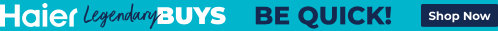
Your Cart
Your shopping cart is currently empty.
TV, Audio & Electronics
From movies and music to streaming and gaming, let's talk TV, tech and home entertainment!
TV, AUDIO & ELECTRONICS | 7 MAY, 2025
5 MIN READ
Appliances Online offers FREE connection and setup for TVs
We deliver, unbox and connect new TVs at no extra cost.

Why risk it when the pro's can do it for free?
Whether you're transforming your living room into a home theatre or just replacing your tired old telly, getting a new TV is always exciting because it will invariably look, sound and operate better than your previous one.
Less exciting, though, is setting it up. Unboxing it, attaching the stand, lifting it onto the entertainment unit and plugging it into the power point all come with their risks. The good news? These days, you don’t need to do it yourself.

Basic TV connection costs the same as delivery: nothing
Free TV connection and setup
At Appliances Online we include TV connection and cabinet mount setup as standard with any TV purchase, no matter the size or brand. This is in addition to our legendary free delivery. Whether you're grabbing a simple 32-inch HD smart TV for the bedroom or a supersized 85-inch QLED screen for your lounge room, we can take care of the setup at no extra cost.
Incredible TVs with FREE delivery and setup

A cabinet mounted TV
What is cabinet mounting?
Cabinet mounting means your new TV is placed on the stand or feet it comes with and set up on a surface like a cabinet or entertainment unit.
It’s pretty straightforward because, unlike wall mounting it, it doesn’t involve drilling into your wall or attaching it to a TV wall bracket - but it can be heavy and awkward to do on your own. If you rent, need the flexibility to easily move your TV at a later date, or just want to avoid the cost and permanent changes that come with wall mounting, then a cabinet mount is the way to go (especially when it’s free).
If you are planning a TV wall mount installation, that’s a different ball game, because it requires a lot more time, tools and planning (not to mention the right wall type and wall mount bracket). Appliances Online offers a professional TV wall mounting service as a separate, paid option that, depending on your location, can often be added to your order at checkout when buying your TV.
What’s included in free TV connection and setup?
If you're going with a cabinet TV setup, here's everything we’ll do as part of our free professional TV installation service:
Deliver your TV straight to your home, from Sydney to Melbourne, Brisbane, Perth and beyond
Unpack the TV and check that everything’s as it should be before setting it up
Mount the TV on the stand or feet included in the box
Place the TV on your cabinet, positioned for the best viewing experience
Connect it to power and make sure all cables are safely tidied away
Install batteries into the remote control (unless it’s a battery-free Samsung SolarCell Remote)
Turn it on and make sure it’s working properly before we leave
Take away all packaging - and your old TV too, if needed, for safe recycling.
No mess, no stress, just a hassle-free setup by experienced installers who know what they’re doing.

And relax!
You're good to go
Once we’ve got it up and running, you’ll be able to connect your new TV to Wi-Fi, log in to your streaming apps, and maybe even link it to other smart home appliances like home security systems, fridges, dishwashers and washing machines. Plus, you’ll be able to easily connect a soundbar or gaming console and watch free-to-air channels - through either streaming or, if you have a working TV antenna, traditional broadcast.
So if you’d rather not risk your new screen by DIY’ing the install, let our team handle it with our free delivery and setup service.
Get your TV fast with Free, Next Day Delivery* and Free Connection*!
We deliver our huge range of smart TVs from LG, Samsung, Hisense, TCL and other leading TV brands (and everything else from Blu-ray players to soundbars) to 95% of Australians with Appliances Online's legendary FREE delivery! (Most retailers will charge you extra for TV delivery - not to mention connection - because screens are fragile).
Plus, whether you opt for a cheap screen or a high end OLED TV, we can usually get it to you by the next day (Mon-Fri) if it's in stock. If you need some pointers on getting the best TV for your home, read our TV Buying Guide, call our friendly team 24/7 on 1300 000 500 (they’ve answered a lot of FAQs and are all too happy to help!) or message us via the chat icon at the bottom of your screen.

Oli is Appliances Online's editor and blogger, with almost two decades of lifestyle-related writing and editing to his name. With a mission to help you buy better and live smarter, his brand loyalty will forever belong to the appliance manufacturer that develops a self-emptying dishwasher.
Latest Articles
KITCHEN
5 FEBRUARY 2026
What are dishwasher place settings?
Find the perfect dishwasher capacity for your household
LAUNDRY
3 FEBRUARY 2026
7 of our top best selling vented dryers in Australia 2025-26
Need a stackable or wall-mountable tumble dryer?
KITCHEN
28 JANUARY 2026
7 of our top best selling small dishwashers in Australia 2026
Popular slimline models for compact kitchens.
HOME LIVING+
21 JANUARY 2026
We deliver mattresses for FREE - and take your old one away for recycling
Buying a nice soft mattress shouldn’t feel hard
More Like This
KITCHEN
5 FEBRUARY 2026
What are dishwasher place settings?
Find the perfect dishwasher capacity for your household
LAUNDRY
3 FEBRUARY 2026
7 of our top best selling vented dryers in Australia 2025-26
Need a stackable or wall-mountable tumble dryer?
KITCHEN
28 JANUARY 2026
7 of our top best selling small dishwashers in Australia 2026
Popular slimline models for compact kitchens.
![Samsung 75 Inch QN70F NeoQLED 4K MiniLED Smart AI TV QA75QN70FAWXXY [2025] hero image](/ak/8/7/5/8/8758fa7e23762dd67a1d4ce3e16c83515efdda4c_QN70F_Hero_Image-widget.png)

![Samsung 65 Inch Q7F QLED 4K Smart TV QA65Q7FAAWXXY [2025] hero image](/ak/2/3/8/6/23864f43e24d409042adf4dbd62528f502faeed6_Q7F_Hero_Image-widget.png)
![Samsung 65 Inch QN85F NeoQLED 4K MiniLED Smart AI TV QA65QN85FAWXXY [2025] hero image](/ak/6/a/b/6/6ab63e583aca8a452561f614640ab73d1ad8b4a6_QN85F_Product_Image_03-widget.png)
![Samsung 55 Inch S85F OLED 4K Smart AI TV QA55S85FAEXXY [2025] hero image](/ak/7/7/9/8/7798bfc2333a3a2aaf51eeec95f16cd316b3c78e_S85F_Product_Image_03-widget.png)

![LG 65 Inch OLEDB5 4K UHD Smart OLED TV OLED65B5PSA [2025] hero image](/ak/b/b/c/6/bbc635abadd60b32bf41486fea20929a77827b40_B5_65__FRONT-widget.png)
![Hisense 65 Inch Q6QAU 4K Smart QLED TV 65Q6QAU [2025] hero image](/ak/f/8/c/7/f8c72efcf04e9cd7add2c87021b596371bff18fb__43_85_Q6QAU_Product_Detail_Carousel_Images_2800x1660px___0A-widget.png)
![TCL 65 Inch C7K 4K Premium QD-Mini LED Google TV 65C7K [2025] hero image](/ak/5/a/c/b/5acb1f7e4d483f50aabd99bb2d383637bb69127b_55_65_75_C7K_Front_hero-widget.png)
![TCL 50 Inch P7K 4K QLED Google TV 50P7K [2025] hero image](/ak/e/a/e/d/eaed07a870029b6107bdeb7e2718bbce7e065487_55P7K_Front_hero-widget.png)
![Samsung 43 Inch The Frame QLED 4K Smart TV QA43LS03FAWXXY [2025] hero image](/ak/3/4/d/6/34d67eb0164308d7fc1d81239d27e9d866611675_43_55_LS03F_Product_Image_14-widget.png)



