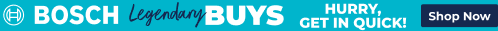
Your Cart
Your shopping cart is currently empty.
Would a 65 or 75 inch TV look better in your home?
New build Aussie homes have increased in size by about 40% in the past few decades, living rooms included. Renovations to older homes have also seen living spaces grow in size. Over this same time period, advances in technology have made ever larger screens not only possible, but also affordable. If you're thinking about getting a new larger TV, this article will help you decide which is the best size for you.
The way it was (and thankfully no longer is)
If, like Bandit from the children's TV show Bluey, you think that "50 inches is no longer an acceptable size in this day and age"* and you find yourself squinting at your screen, spare a thought for telly watchers of decades gone by.
In the 2010’s the average screen size was around 46 inches. In the 2000’s, you’d have been lucky to watch the Sydney Olympics opening ceremony on a 36 inch screen. Back in the ‘90s you’d probably have been watching Ross and Rachel with your friends on a 24 inch screen. But even that would have seemed luxurious compared to the 19 inch telly you and your family used to gather around to watch Hey Hey It’s Saturday in the 1980’s. And the gogglebox your mum watched Skippy on in the ‘70s was very likely smaller than your laptop screen today.
Of course, in those days we weren’t spoilt for choice in terms of stuff to watch. We had limited channels and ‘on-demand’ meant your dad yelling ‘Put the cricket on!’, so perhaps we didn’t feel too deprived. Today, with unlimited shows and movies at our fingertips, being made and streamed at ever higher quality, we want screens that do the content justice.
*(in fairness, Bandit does change his mind once the kids stop blocking his view of the cricket)
How big are big screen TVs really?
If you don’t have a dedicated media room but still crave an immersive home entertainment experience, you’ll need a large TV - but one that also suits the space it’s in. So, which should you get for your home? Unless you live in a converted aircraft hangar, a 65 inch TV is unlikely to look too small in your home, whereas a 75 inch one can risk being a little too big for some living spaces.
How big is a 65 inch TV?
Sounds like a silly question, but it’s not! For starters, in Australia we don’t really talk in feet and inches these days. But, more to the point, the 65 inches refers to the diagonal corner-to-corner measurement, not to how wide the TV is. The dimensions are approximately:
Diagonal: 165 cm (65 inches)
Width: 145 cm (57 inches)
Height: 83 cm (33 inches)
Depth: 5-7 cm (2-3 inches)
How big is a 75 inch TV?
The dimensions of 75 inch TVs are approximately:
Diagonal: 190 cm (75 inches)
Width: 168 cm (66 inches)
Height: 97 cm (38 inches)
Depth: 5-7 cm (2-3 inches)
Does the TV’s size include the frame?
No. The 65 inch or 75 inch refers to the visible screen size, and not the frame, so if you’re measuring the space where your new TV will go, add another couple of centimetres for the frame. These days, TV frames are very narrow, and practically non-existent for some models - unless you’ve consciously opted for The Frame TV from Samsung, which doubles as an artwork when on standby mode.
How to Measure a TV Correctly
Despite the label, a “65 inch” or “75 inch” TV doesn’t mean the width. TV sizes are measured diagonally, from the top left to the bottom right of the visible screen. The actual width and height will always be less.
To find the right fit:
- Measure the wall or unit where the TV will sit.
- Add an extra few centimetres for bezels and ventilation.
- Ensure your TV is eye-level when seated (typically ~110 cm from the floor to the bottom of the screen).
65 Inch vs 75 Inch TV: Dimension Comparison Table
TV Size | Diagonal (cm/inch) | Width x Height x Depth (cm) | Typical Weight |
|---|---|---|---|
65 inch | 165 cm / 65 in | 145 x 83 x 5-7 | 20 - 30kg |
75 inch | 190 cm / 75 in | 168 x 97 x 5-7 | 35 - 50kg |
Note: TV size is measured diagonally (corner to corner) and does not include bezels or stands. Always refer to manufacturer specs before wall mounting or selecting a unit. If you want to look at finding the perfect size TV fit for you, check out our in depth guide here.
Are all big screen TVs smart TVs?
Yes. Even at the cheaper end of the market you’d be hard pressed to find a 65 or 75 inch model that isn’t a smart TV.
In addition to displaying free to air digital television, smart TVs connect to WiFi, run apps and stream content. Those with built-in digital video recorders (DVRs) can also record shows from broadcast terrestrial telly, but with Australia’s TV networks having their own fairly comprehensive on-demand streaming services, you may not feel the need to ever record from ‘live TV’.
What about pixels and picture quality?
The size of the screen isn’t what affects the number of pixels, it’s whether it’s 4K resolution - or higher. The ‘K’ relates to the amount of pixels on the screen’s display. The more pixels, the greater the detail it can display.
All 65 and 75 inch TVs are now at least 4K, so whichever you choose will have at least 8.3 million pixels (3840×2160 pixels). This means that although image quality will vary between TV brands, it won’t be affected by the size of the TV; i.e. because they will both be 4K, a 65 inch QLED TV from Samsung will have the same quality display as the same model in 75 inches.
And yes, we said ‘at least’ 4K, because you can also get 8K TVs.
So, should you get a 4K or 8K TV?
With a whopping 33 million pixels, 8K TVs actually have four times the number of pixels of 4K - and sixteen times more than older ‘Full HD’ TVs. But this doesn’t mean that getting an 8K TV will make everything you watch look four, or 16, times better.
Why not? Because in Australia, and most of the world, next to no content is streamed or broadcast in 8K. Even film buffs who swear by Blu-ray for optimal quality movie viewing at home have to content themselves with 4K Ultra HD Blu-ray - and are happy to do so, because watching 4K content on a 4K display really is phenomenally clear. While the advantages of 8K are apparent for extremely large screens and processes such as medical imaging, there is some debate about whether the human eye can distinguish between 4K and 8K resolutions at usual TV viewing distances.
So, is there any value in getting an 8K TV? Although hardly any 8K content is filmed, streamed or broadcast, 8K TVs do still make 4K, and even standard, content look fractionally better by ‘upscaling’ the picture quality. They cost more than 4K models, but if budget isn’t an issue, then there are no drawbacks in getting an 8K TV.
Proportions of your room and viewing distance
Knowing that image quality won’t vary between 65 and 75 inch screens, as long as they are of the same brand and resolution, the main considerations when deciding whether to choose a 65 inch or 75 inch television, should be the size of the room that the TV will be in; the wall space it will be placed on or against; and where your couch, chairs or bed are situated.
The size of the room it’s going in
If you’re concerned about interior design and the overall aesthetics of your home, you’ll want your TV to be in proportion to the area it’s housed in, whether that’s a living room, kids rumpus room or bedroom. We - clearly - love our TVs, but that doesn’t mean we want them to be the focal point of the room when they aren’t in use, so you want big enough, but not too big.
A 65 inch TV is generally suitable for a medium to large-sized room with a floor area of around 28 to 46 square metres.
A 75 inch TV may be better suited to room that is larger than this, i.e. more than 46 square metres.
Get that tape measure out and measure the room size.
The wall space it will be placed on, or against
Even if the room it’s going in is big, you still want the TV to be the right size for the wall space it’s on or in front of. A smaller wall space in a large but narrow room, for example, might be better suited to a 65 inch TV.
Ideally, you don’t want the screen to be too close to any window or door frames, or up against the corner of the room. If possible, aim to leave a space of about 50 cm or more either side of the TV screen.
Height-wise, the TV needs to be positioned for comfortable viewing that won’t require you to crane your neck. To do this, the centre of the screen should be about the same height as your eyes when you’re sitting on the sofa. Depending on your furniture, this generally means the bottom of the screen should be about 110 cm from the floor.
Where your furniture or bed is situated
For a better viewing experience, experts recommend your TV take up around 40% of your field of vision when you’re watching. This helps to immerse you in your show or movie - but it doesn’t mean that sitting closer is better. If your mum used to scold you for how close you sat to the screen, she had a point, because sitting too close can result in strained eyes and headaches (if not the often threatened square eyes). Mums are experts too.
While these recommendations provide what the experts decree to be the optimal distances for immersive viewing, and for harmonious interior design, TV screen size comes down to personal preference. So, if your couch is 180cm from your TV wall but you want a big telly, you can throw this advice out the window and get the biggest screen possible.
Wall mount or entertainment unit?
If you want to wall mount your TV, first check that the area of wall is capable of taking the weight of the new screen. Ideally, you should fix the mount to a wall stud, because 65 and 75 inch TVs, no matter how thin they are, still weigh more than you can comfortably hang on other sections of the wall. A 65 inch TV typically weighs between 20-30 kg and a 75 inch TV between 35-50 kg. If you feel comfortable doing so, you can use a stud-finder to locate the wooden studs hidden within the wall (if not, you can book a TV installation service to mount your TV when it gets delivered, more on that below).
Once you’re confident that the wall can take the weight, you can decide whether you want a fixed, tilted or full motion TV mount.
Fixed, tilted or full motion mount
One consideration that people often overlook when wall mounting their TV is the power and other cables that will hang down the wall beneath the screen. These dangling cords can detract from the stylish look you’re aiming for, but there are solutions to this problem. You can either get a new power point installed directly behind the TV; make small holes in the wall to put the cords through (emerging through another lower hole near a power point); or conceal them within a cable cover.
With a fixed mount, you just need to make sure that you’re completely comfortable with the height and viewing angle of the TV, to avoid re-drilling more holes in your wall.
A tilted mount allows you to adjust the up and down tilt, whereas the full motion also lets you tilt it left to right.
Costs vary according to the style of mount as well as the size of screen it needs to hold, with smaller fixed mounts being the cheaper option (from less than two hundred dollars) and larger capacity full motion mounts costing up to a thousand dollars or more - though many are available for a lot less.
Entertainment units
If you don’t want to wall mount your TV, due either to concerns about wall studs or cords, or just because of your personal styling preferences, then you’ll need an entertainment unit or console table.
An entertainment unit needs to be, at the very least, the same width as the TV (145 cm for 65 inch TVs, and 168 cm for 75 inch TVs). Aesthetically, though, you’d want the unit to also have a minimum of 10-15 cm either side of the screen.
Feel safer leaving installation to the pros?
Appliances Online offers a Wall Mount TV Installation service and a Cabinet Mount TV Installation service, which lets you get your TV safely in position and up and running when it gets delivered. For wall mounting, you will need to have bought the right kit as well. It can be best to call 1300 004 500 to place your complete order for the TV, mount and installation at the same time, so that our team can ensure you’re getting everything you need. If you’re confident that you know what you need, you can just add the service that suits you when ordering your TV - and, if applicable, your wall mount - online.
The services vary in cost, because 75 inch TVs require two people to instal them, and because wall mounting is more complicated than setting a TV up on an entertainment unit. If you need additional work done, like installing new power points or concealing cables in walls, you can request a quote when calling to place your order, because these service are not included in standard installations.
Do you need extra speakers or soundbar?
One final thing: if you’re upgrading your vision to a 65 or 75 inch TV, you will probably want to do the same for your sound. Picture quality has come a long way in recent years, but improvements to sound quality within the TV itself have not really kept pace. This is, in part, because we have developed a taste for ultra-thin designs that can’t house the size of speakers necessary for exceptional sound.
For this reason, it makes sense to supplement the TV’s audio with a soundbar, surround sound speakers and subwoofers, or both. If you have the space and budget for a complete home theatre audio system, it can really elevate your movie watching to a cinematic, floor-rumbling experience. If space is more limited, getting a soundbar that sits beneath the TV will also dramatically improve the audio output.
Ready to do your shows justice?
Both 65 and 75 inch TVs are well and truly big enough to do your shows and movies justice, but if you want a TV that’s the right size to give you a great viewing experience without completely dominating the room, get your tape measure out!
Get your new TV delivered and installed sooner
We deliver TVs, and the rest of our products, to 95% of Australia’s population with Appliances Online's legendary FREE delivery - and we can usually get your new telly to you by the next day (Mon-Fri). Most Australian stores don’t offer this, so if you’re comparing prices, always factor in the other retailer’s delivery cost and how long it will take to get to you. PLUS, if you’re getting rid of an old TV, we’ll happily take it away for recycling when we deliver your new one.
You can view a huge range of TVs here, or if you want to find out more about LCD, HDR and LED TV (so many acronyms!), the difference between OLED and QLED TVs, or any other details to help you choose the best TV for your home, check out our TV Buying Guide or call us any time - 24/7 - on 1300 004 500.
How big is a 65 inch TV in cm?
A 65 inch TV has a diagonal of 165 cm, a width of approximately 145 cm, and a height of 83 cm. The depth is usually 5 to 7 cm, depending on the model.
How wide is a 75 inch TV?
Most 75 inch TVs are approximately 168 cm wide and 97 cm tall. Always check the exact specs, especially for cabinetry and wall brackets.
What are the dimensions of a 65 inch TV in cm?
Typically 145 cm wide × 83 cm tall × 5–7 cm deep.
Is a 75 inch TV too big for my room?
Not necessarily. If your viewing distance is over 3 metres and your wall has at least 2 metres of horizontal space, a 75 inch screen will work beautifully.
How do I measure a TV screen size?
Measure diagonally from the top-left to the bottom-right of the display — only the visible screen, not the bezels.
What’s the difference between a 65 inch and 75 inch TV?
A 75 inch TV is roughly 23 cm wider and 14 cm taller than a 65 inch model — giving you about 30% more screen area overall.
What size entertainment unit do I need?
- For a 65 inch TV: at least 145 cm wide
- For a 75 inch TV: at least 168 cm wide
- Aim for 10–15 cm extra space on each side for best aesthetics.
What’s the best TV size for my room?
- Under 2.5m viewing distance → 55–65 inch
- 2.5–3.0m → 65 inch
- 3.0m+ → 75 inch