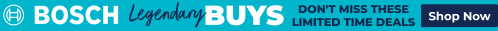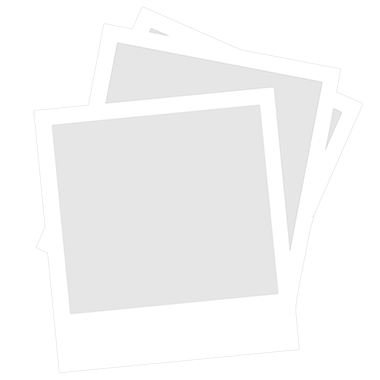It all begins with downloading the Harmony App and automatically scanning for compatible devices around your home. Once your devices are synced, you can use your phone or tablet to change TV channels, adjust the volume, or program sequences of events called Activities. An Activity could be something straightforward like turning on the TV followed by playing a Blu-ray disc. Or, you could get creative and set a series of commands for when it’s time to wind down and go to sleep—a command that locks your doors and turns off all your lights, for instance. You can sync up to eight remotes to the Harmony Home Hub, and it doesn’t matter if their associated devices are behind closed cabinets. The Harmony Home Hub can connect to Amazon Alexa and Google Assistant if you prefer to speak your commands. The Home Hub will also allow you to control your home entertainment and smart devices when you’re out and about.
Reduce remote control clutter and put some power in your pocket with the Logitech Harmony Home Hub.

Connects to almost any device
The Harmony universe consists of more than 270,000 devices from over 6000 brands. Whether it’s your everyday Smart TV, a Blu-ray player, or intricate smart lighting, you’ll be hard-pressed to find a device that can’t sync up.

Create custom Activities
In order to watch a movie on Blu-ray, you would have to turn on the TV, then set it to the relevant HDMI input channel, then turn on your Blu-ray player. The Home Hub allows you to sequence these actions as an “Activity” that you can perform with a single button press.

Set commands remotely
Whether you want to record your favourite show or turn on your porch light, your Harmony-enabled phone or tablet can get the job done even when you’re not home.

Alexa and Google Assistant compatibility
Speak and be heard when you use the Harmony Home Hub with Amazon Alexa or Google Assistant. For example, you can use the command "Sports Night" to turn on a sports channel, dim the lights, and crank up the subwoofer to feel like you’re inside the stadium.