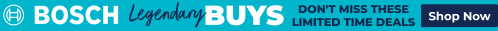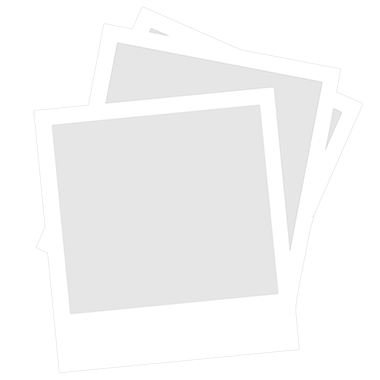Active HDR with Dolby Vision renders exactly what the director intended for you to see. Brighter whites, darker blacks and vibrant midrange colours increase the overall picture to dynamically enhance incoming images frame-by-frame. Coupled with LG’s Nano Cell Technology which works on a microscopic scale to control the direction of light so that you get consistent picture brightness regardless of where you’re seated in relation to the TV. With a 200Hz refresh rate, you’ll have super smooth, crisp motion.
This LG TV also comes standard with an LG Magic Remote which gives you the ability to control the TV using simple gestures. Point, select, scroll and speak to control your TV. Running the intuitive Web OS 3.0 operating system, navigation is simple and with plenty of Smart TV apps built right in, you’ll never run out of things to watch.
Thanks to the LG TV Plus app for smartphones and tablets, you’ll be able to control your TV even if you can’t find the remote. Designed to be sleek, thin, and wall mountable, you can position this TV however suits you best.
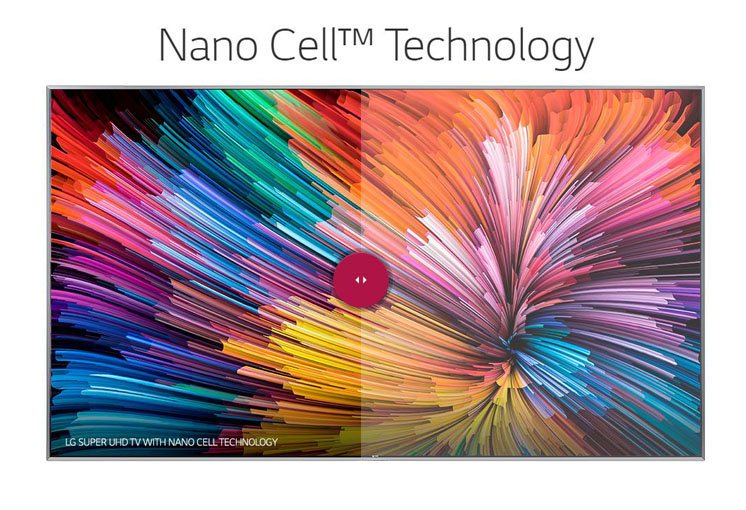
Nano Cell Technology
Working on a microscopic level on all 8.3 million pixels in this TV, Nano Cell Technology utilises nano-particles to absorb unwanted light wavelengths. This enhances the purity of the red and green colours, which enhances the quality of your picture.

Harman Kardon Sound
Developed in collaboration with the audio specialists at Harman Kardon, the high quality speaker system in this TV is designed to reduce distortion and increase clarity at higher volumes. High quality audio is essential with high quality images.

LG Smart TV
The built-in Smart TV features mean that you’ll be able to watch Netflix, Stan, Freeview+ and much more without having to connect extra devices to your TV. The Wireless connectivity means easy streaming of TV shows and movies right from your couch using your internet at home.

LG Magic Remote
Point, click, scroll, and talk directly to the remote to control your TV. Clever gesture control design means controlling your TV is as simple as pointing the remote at what service you want to access. You’ll always have Netflix easily available thanks to the Netflix button built onto the remote.