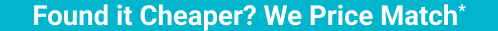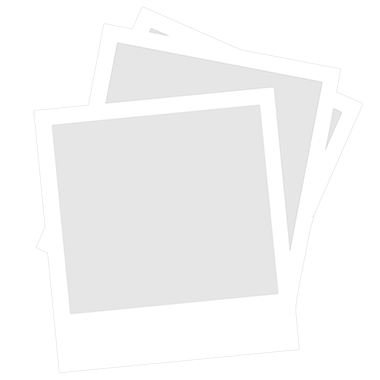Travel with your tunes with the JBL Flip 5 Portable Bluetooth Speaker and take your outdoor adventures and parties to the next level.
The durable and waterproof design keeps your music playing come rain, snow, or shine. Don’t cut your party short. With up to 12 hours of playback, you can keep the music going and dance the night away. If you have a large gathering, you can activate PartyBoost and sync with compatible JBL speakers to crank up the music.
Finished in a stylish matte black, this JBL portable speaker looks as good as it sounds.
The durable and waterproof design keeps your music playing come rain, snow, or shine. Don’t cut your party short. With up to 12 hours of playback, you can keep the music going and dance the night away. If you have a large gathering, you can activate PartyBoost and sync with compatible JBL speakers to crank up the music.
Finished in a stylish matte black, this JBL portable speaker looks as good as it sounds.