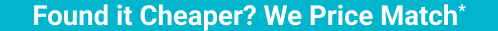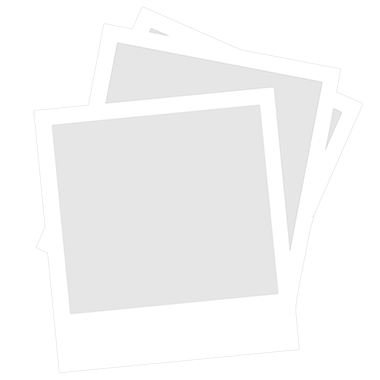The smart menu makes it quick and easy to select your preferred settings and auto menus, from Smart Cook to Smart Reheat, Defrost, Melt & Soften. The shortcuts panel on the inside of the door provide quick access to your favorite settings and most commonly used modes, so you can get heating or cooking sooner.
If your ingredients need just a bit more, save time by pressing the A Bit More button and you’ll get that quick extra bit of heat without having to start up a whole new cycle. There’s also a child lock to keep your little ones from getting into trouble.

Smart menu
Save time in the kitchen and take advantage of the auto menu options such as Smart Cook, Smart Reheat, and Melt & Soften. This ensures effortless performance to suit your heating and cooking needs.

Shortcuts panel
Open the microwave door and inside you’ll find the handy shortcuts panel. The one-touch auto buttons provide access to your favorite setting and commonly used tasks such as melting chocolate, softening butter, and popping popcorn.
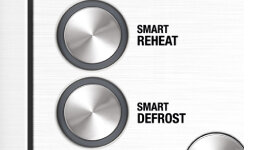
Smart defrost
Use the Smart Defrost button to gently defrost frozen food with overheating or drying out the edges. This setting will automatically adjust power and time for optimum results, with the ability to customise as well.
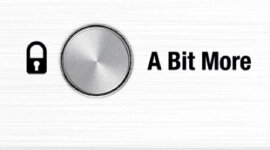
Breville’s A Bit More button
If you need to add a bit more time to heat food, the one-touch A Bit More button lets you do just that without starting a new cycle. This can also be used to activate the child lock function when you want to keep little ones from changing the settings.