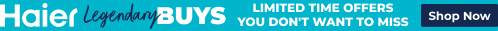
Your Cart
Your shopping cart is currently empty.
TV, Audio & Electronics
From movies and music to streaming and gaming, let's talk TV, tech and home entertainment!
TV, AUDIO & ELECTRONICS | 28 JANUARY, 2025
9 MIN READ
How to clean your TV screen and keep it clean
Keep your screen free of dust, streaks and smears.

Time to get the duster out
TV screens are a magnet for dust, smudges, and grime, thanks to their smooth surfaces and static electricity. Whether it’s an LCD, QLED, Mini-LED or OLED TV, regular cleaning can help maintain picture quality and prevent permanent damage. These practical cleaning tips can help keep your television screen looking spotless and performing at its best.
A quick guide to cleaning your TV screen
Before you clean your TV, turn it off and ensure it’s cooled down, because cleaning a warm screen can result in uneven drying of cleaning liquids. It's not really necessary to switch off your TV at the wall socket or unplug it before cleaning the screen, but there’s no harm in it if you want extra peace of mind.

Gently does it
1. Start dry
Don’t start off with a spray or damp cloth because the moisture will turn dry dust into visible smears. Instead, use a dry microfibre cloth or duster to gently wipe the screen. This removes loose dust and reduces static buildup without scratching the surface.
Avoid paper towels or rough fabrics as these can leave scratches or lint behind that you wouldn’t notice on any other surface but definitely would do on your TV.

This calls for something stronger
2. Tackle greasy smudges
If smudges remain after you’ve dusted, give the screen a gentle wipe with a dampened soft cloth. If the greasy marks prove too stubborn still, use a screen cleaner spray designed specifically for flatscreen TVs or make a DIY cleaning solution of distilled water with a drop of dish soap. Dampen a lint-free or microfibre cleaning cloth with the solution and gently wipe in circular motions to lift grime.
Don’t spray directly onto the screen because the liquid can run down and seep into the frame where it could damage internal components.
However tempting it may be, don’t use Windex glass cleaner or cleaning products with harsh chemicals like acetone, alcohol or ammonia, which can strip away anti-glare coatings or damage the screen’s surface.

Fewer streaks than a '70s cricket match
3. Gently dry to avoid streaks
After cleaning, let the screen air dry or use a dry microfibre cloth for streak-free drying. This ensures no moisture is left behind, which could attract dust or, in rare cases, seep into the screen’s edges.

Touched by many, cleaned by few - if any!
4. Don’t forget the remote!
Touched by many, cleaned by few - if any! Reduce the spread of germs by giving the remote control a regular wipe-down with electronics-safe wipes or a cloth sprayed with isopropyl alcohol. Remotes tend to have a few heavily used buttons that get more grimy, so you’ll probably want to focus on the power, home, arrow and volume buttons!
How do TV screens get so dirty?
How does so much dust settle on a vertical surface anyway? And does this mean your walls are covered in dust? (runs finger along nearest wall and inspects fingertip). The fact is, TV screens can attract more dust than regular surfaces. Here's why:
Static electricity: LCD and LED screens generate static during use, pulling dust from the air (old-style TVs did this too, but it was less noticeable on their smaller, curved, less reflective screens).
Smooth surface: Dust and smudges are more visible on smooth, flat surfaces - and surfaces don’t come much flatter than flatscreen TVs.
Open-plan living: Increasingly common in Australia, open-plan living spaces in which the kitchen and living areas are connected allow airborne grease from cooking to reach, and settle on, screens.
Human touch: Kids’ sticky fingers, food splatters, and accidental drink spills are common culprits for dirty screens. Realistically, telling little kids who’ve been raised on touchscreen devices not to touch the TV is like telling a seagull not to steal hot chips. Accept it as a fact of life, and do your best to mitigate the mess with a weekly wipe-down.
How often should you clean your TV screen?
If you notice grimy smudges or unidentified organic matter spatters, tackle them immediately. For ongoing maintenance:
Weekly: Dust the screen with a dry microfibre cloth to prevent dust buildup.
Monthly: After dusting, a light wipe using a cloth dampened with warm water is often enough.
Quarterly: After dusting, give it a deeper clean with an anti-static screen cleaner to reduce dust attraction.

Air purifiers clean the air of dust, leading to cleaner TV screens
Preventing dust build up
In addition to using anti-static screen cleaners, there are a couple of other things you can do to reduce dust accumulation on screens.
Firstly, vacuum and dust the room regularly: the less dirt and dust in the area, the less there is to become airborne and stuck to your TV.
Secondly, placing an air purifier near the TV can help filter microscopic particles from the air, so there’s less dust to be drawn to the screen’s static.
A clean TV screen doesn’t just look nicer, it’s better for watching as well. By incorporating a quick dust and wipe of your TV into your regular cleaning you can prevent your television screen and remote control from sliding into smudgy, greasy territory.
Immersive 4K TVs with FREE delivery and setup
Need a new TV? Get it sooner with Free, Next Day Delivery*
If no amount of cleaning will rescue your old TV, it could be time to upgrade. We deliver our huge range of TVs (and our range of 8,000 other products) to 95% of Australians with Appliances Online's legendary FREE delivery! (Other retailers usually charge extra for TV delivery because screens are fragile).
We can even get it to you by the next day (Mon-Fri) when it's in stock. If you need some pointers on choosing the right TV, read our TV Buying Guide, call our friendly team 24/7 on 1300 000 500 or message us via the chat icon at the bottom of your screen.
FAQs : Cleaning Your TV Screen
FAQ | Answer |
|---|---|
What is the best way to clean a television screen? | The best way to clean a television screen is to use a dry microfibre cloth to gently wipe away dust, followed by a light wipe using a dampened lint-free cloth. For tougher smudges, use a screen-safe cleaner made for LED, OLED, or LCD displays. Avoid harsh chemicals like ammonia or alcohol, and never spray directly onto the screen to prevent damage. |
How do you clean a Samsung TV screen safely? | To clean a Samsung TV screen, start by turning off the TV and letting it cool. Use a dry microfibre cloth to remove dust. For smudges, lightly dampen the cloth with distilled water or a Samsung-approved screen cleaner. Gently wipe in a circular motion, then dry with a separate clean cloth. Never use window cleaners, as they may damage the screen’s anti-glare coating. |
What should you use to clean an LED TV screen? | When cleaning an LED TV screen, use only a microfibre cloth and either distilled water or a diluted solution of water and mild dish soap. Never use paper towels, acetone, or alcohol-based products, as they can strip coatings and leave scratches. Avoid spraying anything directly onto the screen to prevent seepage into internal components. |
How can you clean an OLED television screen without damaging it? | OLED screens are more delicate than standard LED panels. To clean them safely, use a soft microfibre cloth for dusting. If needed, use distilled water or a specialised OLED screen cleaner lightly applied to the cloth - never the screen. Avoid using pressure or harsh chemicals, as OLED panels can be sensitive to abrasives and moisture exposure. |
What is the safest way to clean TV and computer screens? | For both TVs and computer screens, use the same cleaning method: a dry microfibre cloth followed by a gentle wipe with a dampened cloth using only distilled water or a screen-safe cleaner. Avoid multi-purpose household cleaners. Let screens dry naturally or finish with a dry cloth. Always unplug monitors before cleaning to ensure safety. |
Can I clean a TV screen with vinegar or Windex? | No, you should not use vinegar or Windex to clean a TV screen. These products contain acids or alcohols that can damage the anti-reflective coatings on modern LED, OLED, and LCD screens. Instead, stick with a microfibre cloth and distilled water, or use a screen cleaner specifically formulated for televisions and monitors. |
How do you remove fingerprints and marks from a TV screen? | To remove fingerprints, first dust with a dry microfibre cloth. Then apply a small amount of distilled water or a screen-safe cleaner to the cloth and gently rub the marks in a circular motion. For oily smudges, add a drop of mild dish soap to the water. Always dry the screen with a clean cloth to avoid streaks and dust attraction. |
How do I clean a smart TV screen? | Smart TV screens should be cleaned the same way as standard flat screens. Power down the TV, allow it to cool, then use a dry microfibre cloth to remove dust. For smudges, use a slightly dampened cloth with screen-safe solution. Avoid touchscreen habits—smart TVs aren't designed for touch and can show finger oils easily. |
What cleaning spray is safe for TVs? | Only use cleaning sprays that are explicitly labelled as safe for flatscreen TVs, monitors, or electronics. These sprays are alcohol- and ammonia-free and designed not to strip anti-glare coatings. Apply the spray to a microfibre cloth - never directly on the TV - to avoid moisture entering the screen edges. |
How often should I clean my television screen? | Clean your television screen weekly with a dry cloth to remove dust. Once a month, follow up with a damp wipe using distilled water. Every three months, consider a deeper clean using a screen cleaner to reduce static and dust attraction. Increase frequency if your TV is near the kitchen or used by children. |
Must-Have Tools for Cleaning Your TV Screen
Microfibre cloths: Lint-free and soft, ideal for dust and polish.
Distilled water: Prevents streaking and mineral residue.
TV-safe screen cleaner: Alcohol- and ammonia-free solutions only.
Pro Tip: Keep a kit in your TV cabinet for quick weekly wipe-downs.

Oli is Appliances Online's editor and blogger, with almost two decades of lifestyle-related writing and editing to his name. With a mission to help you buy better and live smarter, his brand loyalty will forever belong to the appliance manufacturer that develops a self-emptying dishwasher.
Latest Articles
KITCHEN
5 FEBRUARY 2026
What are dishwasher place settings?
Find the perfect dishwasher capacity for your household
LAUNDRY
3 FEBRUARY 2026
7 of our top best selling vented dryers in Australia 2025-26
Need a stackable or wall-mountable tumble dryer?
KITCHEN
28 JANUARY 2026
7 of our top best selling small dishwashers in Australia 2026
Popular slimline models for compact kitchens.
HOME LIVING+
21 JANUARY 2026
We deliver mattresses for FREE - and take your old one away for recycling
Buying a nice soft mattress shouldn’t feel hard
More Like This
KITCHEN
5 FEBRUARY 2026
What are dishwasher place settings?
Find the perfect dishwasher capacity for your household
LAUNDRY
3 FEBRUARY 2026
7 of our top best selling vented dryers in Australia 2025-26
Need a stackable or wall-mountable tumble dryer?
KITCHEN
28 JANUARY 2026
7 of our top best selling small dishwashers in Australia 2026
Popular slimline models for compact kitchens.
![Samsung 75 Inch QN70F NeoQLED 4K MiniLED Smart AI TV QA75QN70FAWXXY [2025] hero image](/ak/8/7/5/8/8758fa7e23762dd67a1d4ce3e16c83515efdda4c_QN70F_Hero_Image-widget.png)

![Samsung 65 Inch Q7F QLED 4K Smart TV QA65Q7FAAWXXY [2025] hero image](/ak/2/3/8/6/23864f43e24d409042adf4dbd62528f502faeed6_Q7F_Hero_Image-widget.png)
![Samsung 65 Inch QN85F NeoQLED 4K MiniLED Smart AI TV QA65QN85FAWXXY [2025] hero image](/ak/6/a/b/6/6ab63e583aca8a452561f614640ab73d1ad8b4a6_QN85F_Product_Image_03-widget.png)
![Samsung 55 Inch S85F OLED 4K Smart AI TV QA55S85FAEXXY [2025] hero image](/ak/7/7/9/8/7798bfc2333a3a2aaf51eeec95f16cd316b3c78e_S85F_Product_Image_03-widget.png)

![LG 65 Inch OLEDB5 4K UHD Smart OLED TV OLED65B5PSA [2025] hero image](/ak/b/b/c/6/bbc635abadd60b32bf41486fea20929a77827b40_B5_65__FRONT-widget.png)
![Hisense 65 Inch Q6QAU 4K Smart QLED TV 65Q6QAU [2025] hero image](/ak/f/8/c/7/f8c72efcf04e9cd7add2c87021b596371bff18fb__43_85_Q6QAU_Product_Detail_Carousel_Images_2800x1660px___0A-widget.png)
![TCL 65 Inch C7K 4K Premium QD-Mini LED Google TV 65C7K [2025] hero image](/ak/5/a/c/b/5acb1f7e4d483f50aabd99bb2d383637bb69127b_55_65_75_C7K_Front_hero-widget.png)
![TCL 50 Inch P7K 4K QLED Google TV 50P7K [2025] hero image](/ak/e/a/e/d/eaed07a870029b6107bdeb7e2718bbce7e065487_55P7K_Front_hero-widget.png)
![Samsung 43 Inch The Frame QLED 4K Smart TV QA43LS03FAWXXY [2025] hero image](/ak/3/4/d/6/34d67eb0164308d7fc1d81239d27e9d866611675_43_55_LS03F_Product_Image_14-widget.png)



