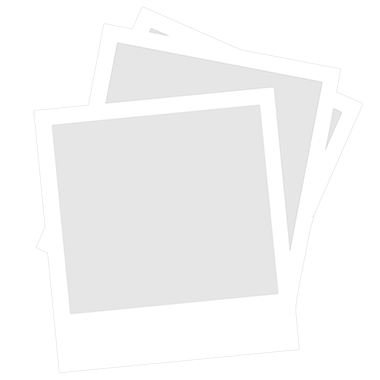Multitask seamlessly thanks to the 21:9 aspect ratio and view two input sources on your screen with the Picture-By-Picture or Picture-In-Picture functions. When you’re working on several programs or viewing multiple windows at the same time, you can organise your screen space with the Easy Setting Box feature. Arrange multiple displays in various positions and sizes to optimise your workspace. The 3440 x 1440 resolution delivers impressive clarity and outstanding picture quality. For your viewing comfort, Eye Saver Mode and Flicker Free technology can help reduce fatigue and tiredness so you can continue working on your projects and tasks.
Enhance any desk setup with this Ultra WQHD monitor from Samsung and enjoy a smoother workflow and better gaming experience.

Ultra-wide screen
Designed for multitaskers, this ultra-wide monitor offers plenty of on-screen space for multiple applications or to easily view large documents and image files.

Easy Setting Box
The Easy Setting Box feature allows you to partition, arrange, and customise your display. You can show multiple programs or windows at the same time and optimise how it is displayed depending on your needs.

Eye Saver Mode with Flicker Free technology
Eye Saver Mode offers a more comfortable experience by minimising blue light, while Flicker Free technology reduces strain and irritation on your eyes.

AMD Freesync
AMD Freesync helps to reduce image stuttering and tearing by synchronising the refresh rate of your graphics card and monitor. This ensures gameplay is displayed seamlessly to reduce distractions and enhance immersion.