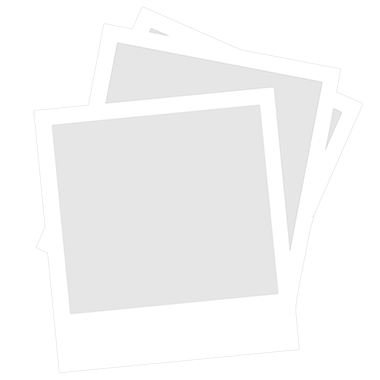The wider screen size enables greater efficiency and a smooth workflow. The hassle of switching between multiple tabs is a thing of the past. You can view multiple windows side by side, engage in an online meeting while viewing material, or set up your workspace based on your specific requirements. Connecting with external devices is also a breeze with USB Type-C connectivity. You don’t need to pile your desk with various cords and adaptors, streamline your connection with a single cable. Charge, transfer data, and connect devices with ease. You can immerse yourself in vibrant colours and detailed contrast with HDR10 technology, or always be ahead of the game with the help of Dynamic Action Sync. To complete the experience, this monitor has built-in 7W stereo speakers with AudioMaxx to capture not just your eyes, but also your ears.
An enhanced viewing experience means you can focus on your work, or reduce distractions while playing games or watching video content. Take your workspace to the next level with this UltraWide QHD monitor from LG.

UltraWide QHD screen
The UltraWide QHD screen allows you to optimise your digital workspace, multitask with ease, and see more with an expanded field of view. Slim bezels on each side further streamline your viewing experience and reduce distractions.

HDR10 technology
Compatible with HDR10 high dynamic range technology, this monitor lets you see even more detail with high levels of contrast. This means a more immersive experience when viewing content or playing video games.

USB Type-C connectivity
Enjoy an efficient workflow thanks to USB Type-C connectivity. With a single cable, you can charge devices, transfer data at high speeds, and connect with most modern devices without the need for multiple adaptors.

Dynamic Action Sync
When it comes to gaming, even a millisecond can be the difference between winning or losing. This monitor prevents processing delay thanks to the Dynamic Action Sync feature. This means you can react in real-time during action where every second counts.