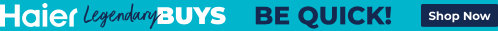
Your Cart
Your shopping cart is currently empty.
Why Your Microwave Beeps, and How to Stop It
The beep of a microwave is, for many of us, an altogether familiar sound. Whether reheating last night's leftovers, defrosting meat or nuking a midnight snack, every action is met with a shrill and distinctive chirp.
Is it useful? Absolutely. Without it, we'd forever be reheating the same bowls of soup. But is there a way to turn it off?
Read on to learn about the beep and how to disable it for good.
Why is my microwave beeping?
There are three reasons why microwaves beep:
- The beep that sounds with each button press
- The beeping alarm that sounds when the time is up
- The intermittent beeping that sounds if you don’t open the door immediately after cooking
How do I turn off my microwave’s beeping?
Many microwaves, particularly modern ones, have a mute function. Though no two microwaves are the same, most manufacturers are gracious enough to spare us.
The best way to switch off the beeping on a microwave it to check if it has a silent mode.
Just one example of a microwave whose beeping can be silenced is the Samsung ME6144ST – right there at the top of its control panel is a nice big Sound button. As mentioned on page 10 of this microwave’s manual, simply hit this Sound button, set it to “Off”, and hit Start again. No more beeps!
Solutions
- Check for a ‘Sound’ or ‘Mute’ button on your microwave control panel. Look closely!
- If not clearly listed, it may be a secondary button function (written in a slightly different text colour). Try holding down on the button if this is the case.
- Hold down the CANCEL or STOP button (note that sometimes this may activate the child lock - to undo it, just repeat the same action).
Alternative solution
You can also consult your microwave’s manual to see if it mentions a mute or silent function.
If you’ve lost or thrown out your microwave’s instruction booklet, you can easily find a digital PDF copy online. (For more recent models, we keep these copies available on our site.)
- 1. Write down the model number of your microwave (either listed on the front, or found on the serial number panel on the back).
- 2. Visit our website and type your model number into the search bar (For models older than 1-2 years, go to https://www.manualslib.com/ and enter the model number there.)
- 3. Download the appropriate manual.
- 4. Once in the document, press CTRL + F / Command + F on your keyboard and search for ‘mute’, ‘silent’ or 'sound'. Otherwise, check the table of contents for details on muting the machine.
My Microwave Won't Stop Beeping!
Switch off your microwave and unplug it. Leave it for a minute or two, to get rid of any residual power, then plug it back in. This should reset the microwave’s on-board computer and hopefully eliminate the beeping glitch.
If beeping continues, there may be a bigger problem to deal with. It's best to give the manufacturer a call to troubleshoot.
Or, if it's given up the ghost entirely - browse our popular microwaves!