How do you clean your TV screen?
July 18th, 2013
If your TV’s looking a bit iffy, then maybe it needs a spot of maintenance. If tweaking the picture settings doesn’t help, perhaps the problem is on the outside of the set.
Here’s our guide to cleaning a flat-screen TV, and why it’s important to look after your AV equipment.
“But I already know how to do this!”
“What’s there to say about cleaning a TV?” I hear you ask. “After all, it’s just a big piece of glass – can’t I just give it a spray and a wipe down, just like my windows?”
Well, you COULD. But it may not be the best idea. Improper cleaning can prove ineffective, or at worst, damaging to your TV.
While the old-school boxy CRT TVs you may have grown up with did indeed have hefty glass screens not unlike a window pane, modern flat-screen TVs tend to be made from a mixture of different materials of varying sensitivity.
 Inside a Plasma TV (source: CNET)
Inside a Plasma TV (source: CNET)
While glass is usually pretty tough stuff, the thinner materials sandwiched together to make a modern TV screen can often be a bit more fragile, meaning that the kind of cleaning chemicals used to great effect on glass could prove too harsh, causing damage or corrosion. Even those Plasmas with screens made of mostly glass are often given anti-glare treatments, which can be affected by chemicals if cleaned carelessly.
So here’s how you can effectively clean one of these delicate surfaces while minimising the risk of damaging your TV’s picture:
Switch off, unplug and cool down
As in all things, “safety first” is the rule when it comes to cleaning TV screens.
Make sure that your TV is switched off and unplugged before you start, to avoid even the remote risk of electric shock, and leave the set off for a while before you get stuck in, so the screen has a chance to cool down – certain screens, especially older Plasma TVs, can get a bit hot while running, which could complicate your cleaning.
Dust off
Take a close look at your TV screen – there’s more dust there than you expected, right? It’s not too surprising – after all, when these days TVs are being controlled not just with remotes, but with voice and gesture commands, it’s rare that we ever get close enough to our TV screen to spot a buildup of dust. And since it accumulates so gradually, we barely notice the stuff until it’s already reached critical mass.
The first step to de-dusting your telly is to get your hands on a microfibre cloth. Many new TVs come with one of these super-fine cleaning cloths included in the box. If you wear glasses, you may find a similar cloth resting in their case. If you don’t have one handy, we can supply one for you.
Remove dust from the screen with a gentle rub to prevent scratching, and pay attention to the TV’s other surfaces too – after all, dust is bad for you. Don’t use a roll of paper towels or tissues for this, as these are often rougher than they initially appear and could lead to the scratching of your screen. Plus, they can often leave their own fibrous little specks of residue behind.
Lightly wash
While TVs do get dusty and occasionally develop grotty spots, they tend not to attract the kind of nasty stains that you regularly have to deal with in the kitchen. At least, not typically. Thus, you’ll likely only need to do a gentle job on your screen.
So before you start throwing heavy-duty detergents around, have a go at cleaning your screen with nature’s own universal solvent – cool, cleansing water.
Rather than spraying or squirting water straight onto your screen, instead apply it to your smooth cleaning cloth. Squeeze out the excess so that the cloth is only damp, not soaking – too much water can create drips, which can run down your screen and slip through the cracks into the workings behind it, which I hardly need tell you can be super-bad for your electronics.
Taking it up a notch
Let’s say, hypothetically, that you’ve really let your screen go a bit. Or maybe the kids got a bit too close during an attack of the sneezes one day. Or perhaps you own a dog who enjoys recreating that one scene from 101 Dalmatians right after a run in the mud.
If your TV screen does have stains, from fingermarks to pawprints, you may need to move up to a stronger cleaning product than water to really get it clean. But rather than just grabbing the cheapest glass cleaner from the supermarket, see if you can find something free from alcohols, ammonia and other harsh chemicals, as these can often corrode the materials covering newer TV screens. Check you TV’s manual to see if there’s any particular ingredients to watch out for when selecting a cleaning fluid.
There are also specialised TV cleaning solutions available, including this screen cleaner from Crest, which can also be purchased as part of this TV accessories package, along with surge protectors and cables.
The whole package
While you’re in the mood for cleaning, you may as well take a look at the rest of your entertainment unit, which can also prove quite the dust collector.
Try to remove as much of this dust as possible – in addition to being a health hazard and an allergen, if dust is allowed to accumulate around electronics, it does create a risk of fire. A small one, to be sure, but it’s worth dealing with regardless.
Speaking of which, now may also be a good time to untangle all of those cables running around the back of your entertainment unit. In addition to reducing the risk of short circuits and fires from old or frayed cords getting tangled up together, it can also sometimes help reduce electronic “noise” from crossed wires interfering with your viewing, and when the time comes to replace an item of AV equipment, it’ll make it much easier to reorganise your gadget collection.
You can also clean the remote control – add a little disinfectant to the mix, as the remote is often a breeding ground for the nasty germs that travel on human hands.
Live cleanly, folks!




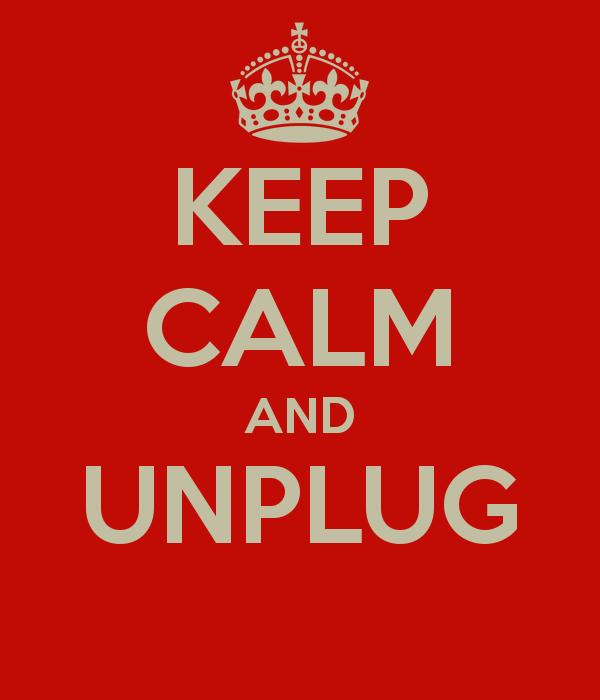








Leave a Reply